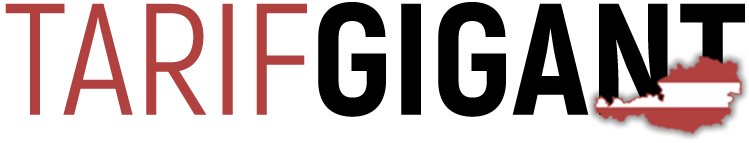NordVPN vs ExpressVPN: One wins the ultimate comparison
NordVPN and ExpressVPN are two leading providers in the field of VPNs. Therefore, in this comparison, I put the features of ExpressVPN and NordVPN to the test. This will allow us to find out which of the two VPNs is best for different tasks. in 2023 is more suitable. In addition, I relentlessly expose the disadvantages of VPNs. Thus, the End of the comparison NordVPN vs ExpressVPN, a winner was chosen. In addition to best performance, the winner also convinces with an extremely attractive price, which even includes Free VPN makes users think.
Content
- Summary of NordVPN vs ExpressVPN comparison
- NordVPN vs ExpressVPN: costs and discount promotions
- NordVPN vs ExpressVPN: Speed
- ExpressVPN server in Austria: 11 Mbit/s
- NordVPN server in Austria: 10.54 Mbit/s
- ExpressVPN server in Switzerland: 12.75 Mbit/s
- NordVPN server in Switzerland: 11.85 Mbit/s
- ExpressVPN server in Italy: 13.62 Mbit/s
- NordVPN server in Italy: 10.88 Mbit/s
- NordVPN compared to Express VPN in many other European countries.
- Speed of NordVPN vs ExpressVPN in USA, Australia and Far East
- Speed NordVPN vs ExpressVPN: Result
- The interface of the two VPNs in comparison
- NordVPN vs ExpressVPN: functionality and features
- NordVPN vs ExpressVPN: Which is the better service for streaming Netflix and other platforms?
- NordVPN vs ExpressVPN: Which is the better gaming VPN?
- NordVPN vs ExpressVPN: Which is the better service for torrenting over P2P networks?
- NordVPN and Express VPN have a strict no-log policy: a basic requirement for torrenting over P2P networks
- The NordVPN security flaw and how the company improved afterwards
- Which service is better at preventing data leaks?
- Which service can better protect against hacking attacks?
- What servers do NordVPN and ExpressVPN offer for torrenting?
- Final thoughts: Best VPN for torrenting?
- NordVPN vs. ExpressVPN: Which service is the better China VPN and can bypass Chinese censorship?
- Neither NordVPN nor ExpressVPN are considered "official VPNs" in China, thus no data can be intercepted by the Chinese government
- ExpressVPN has powerful servers that have not been compromised by the Chinese government
- Is NordVPN suitable as a China VPN?
- Conclusion: Is NordVPN or ExpressVPN the better VPN for China?
- The device compatibility of NordVPN and ExpressVPN
- NordVPN vs. ExpressVPN: Security
- NordVPN vs. ExpressVPN: Anonymity
- NordVPN vs ExpressVPN: 30 days money back guarantee
- NordVPN vs ExpressVPN: Which service has better customer support?
- NordVPN vs ExpressVPN: The winner from the comparison
- NordVPN vs ExpressVPN: Conclusion
- Still unsure? - Don't worry The 30 days money back guarantee really works
The decision for one of the two services was not easy for me. This is because both ExpressVPN and NordVPN belong to the best providers in the VPN market. That's why I thought of a particularly comprehensive review to compare the services. I am not sparing with criticism. Here we go! ?.
Are you having a hard time deciding between NordVPN and ExpressVPN right now?
If you've been mulling over the NordVPN or ExpressVPN decision for a while, I recommend NordVPN. NordVPN offers a Very high speed. Thus the service is also available for Streaming or Gaming suitable. In addition, NordVPN offers best Safety functions and one of the most restrictive No-logs policy. Thus, it helps you to access fantastic content, easily, quickly and securely. Moreover, there are always great deals at NordVPN, where the service is greatly reduced. About this linkyou can check current offers. ExpressVPN, on the other hand, is a bit more expensive than NordVPN but also a good choice due to its high speed. In addition, ExpressVPN can also crack hard-to-crack Netflix libraries like Netflix USA. With this, all Netflix movies from the United States were viewable with ExpressVPN. Offers from ExpressVPNYou can check the daily update here.
Summary of NordVPN vs ExpressVPN comparison
This article has over 10,000 words: if you don't want to read the entire analysis of NordVPN and ExpressVPN, I'll give you a condensed account of our comparison here:
NordVPN
- Very high transmission speeds
- Domiciled im Data protection paradise Panama
- Ad blocker, malware scanner and automatic protection in W-LAN networks
- In addition, NordVPN has numerous special features such as duplicate VPN Connection, Onion VPN, obfuscated VPN connection and the P2P VPN
- Still better data protection than ExpressVPN because no additional logs of metadata date, server and data volume are created.
- Although the Privacy at NordVPN better and Speed is at least similarly fast, the VPN only costs about half of ExpressVPN.
- Problems with Netflix are common. To stream Netflix you should go to ExpressVPN*, which effortlessly unlocks movies from abroad.
- Wireguard protocol does not work with Vodafone
- Website: nordvpn.com
Do you care about streaming with Netflix, gaming, or bypassing Chinese censorship? In that case, you should reach for ExpressVPN. It has a lightning fast Lightway UPD protocol and constantly provides new masked servers, with which you can easily bypass the blocks of Netflix or when on vacation in China. In addition, the Lightway protocol is not blocked by Internet providers like Vodafone.
However, NordVPN also has some great advantages. The service costs significantly less than ExpressVPN, depending on the plan. With NordVPN, you save almost two-thirds of the cost if you take a 2-year plan. Plus, NordVPN has special security features like ad and malware blockers or Double VPN. If you're not trying to unblock all Netflix libraries, NordVPN is actually quite sufficient. Its Wireguard protocol is also blazingly fast and the service has a good performance around Formula 1 Race in Germany to look. Because Watch Formula 1 race is also without Sky possible.
ExpressVPN
- Better VPN for Netflix, Gaming or the Bypass Chinese censorship
- Even faster speed than NordVPN and therefore ideal for undisturbed streaming
- Offshore location on the British Virgin Islands
- Unlocked Netflix Even after the provider tightened detection measures in the fall of 2021
- Split tunneling
- Although the provider does not store IP addresses or traffic data, logs are created about the date, server and amount of data.
- Lightway UDP protocol works with all Internet providers
- More expensive than NordVPN, but absolutely uncompromising on Streaming and the ideal VPN for Netflix!
- Website: expressvpn.com
NordVPN vs ExpressVPN: costs and discount promotions
One of the most important features of a VPN for many users is the price. Therefore, I mention this feature first in our comparison of the two services. Price beats NordVPN the ExpressVPN with cheaper rates. Here is a brief breakdown of the prices for ExpressVPN and NordVPN:
| Duration | ExpressVPN | NordVPN |
|---|---|---|
| Monthly | ~ 11,51 ? (to be paid in $12.95) | 30 days money back | 10,59 ? | 30 days money back |
| 6 months | ~ 8,88 ?/month (to be paid in $9.99/month) | 30 days money back | Not available |
| 1 year | ~ 7,39 ?/month (to be paid in $8,32/month) | 30 days money back | 4,36 ?/month | 30 days money back |
| 2 years | Not available | 3,29 ?/month | 30 days money back |
NordVPN bills directly in euros. On the other hand, ExpressVPN's prices are in USD. To be able to compare better, I have converted all prices into Euro.
No matter how long you want to conclude the VPN: With the NordVPN you are always connected cheaper. If you want to try the service first, both NordVPN and ExpressVPN offer a 30-day money back guarantee.
The Best price per month with the 2-year subscription from NordVPN. You only have to pay 3.29 ? per month. However, it is associated with a higher risk to commit yourself for two years to a VPN provider to bind. But that's the compromise you have to make if you want to have the cheapest VPN possible. After all, NordVPN is currently the best cheap VPN and offers a high quality service for less than 4 ? per month.

NorthVPN vs ExpressVPN Winner Cost: NordVPN
NordVPN vs ExpressVPN: Speed
For this purpose, I test several server locations in Europe and overseas to be able to compare the speed of the services. First, I need to determine my reference speed without VPN. A test shows that the Internet speed with our test setup is at 20.28 MBit/s in download and with 0.82 MBit/s in upload lies. The latency (ping) is finally set with 16 ms measured.
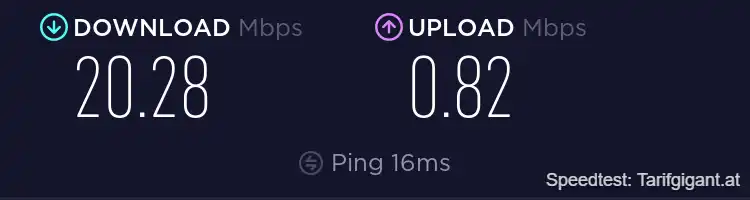
ExpressVPN server in Austria: 11 Mbit/s
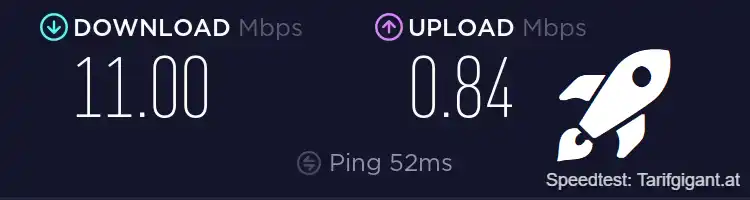
This is a good test result, especially considering my low base speed of 20 Mbps. The test here was performed with ExpressVPN's optimized Lightway UPD protocol. I found that ExpressVPN speeds are also significantly slower with the OpenVPN TCP protocol. How does NordVPN compare?
As you may have noticed, the faster provider in this comparison is the one with a ? Symbol highlighted. If the server was slower than the competitor in the test, this is indicated by a ? Symbol highlighted.
NordVPN server in Austria: 10.54 Mbit/s
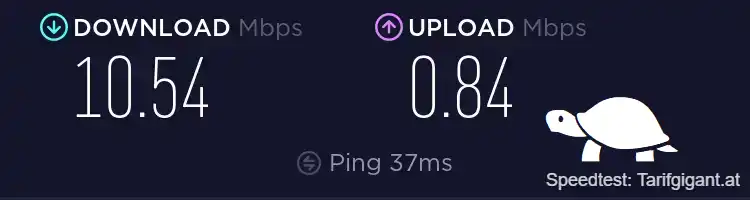
With NordVPN, I used the Open VPN UDP protocol. This is not optimal, because the optimized NordLynx protocol should be faster. However, I had problems connecting with Nordlynx and therefore could not use it. This is because my ISP blocks Vodafone Wireguard/NordLynx connections. I found this out after contacting support about this.
Vodafone blocks Wireguard/NordLynx connections.
Feedback from support on the question why Nordlynx could not be set up for me
Despite the not optimal setup, NordVPN with the Open VPN UDP protocol manages almost the same speed as ExpressVPN with Lightway UDP. The NordVPN server in Austria still achieves 10.54 Mbit/s. Next, we now connect to servers in Austria's neighboring countries. By connecting to servers in the USA, Australia and Asia, we finally get an even better picture of the Speed of NordVPN and ExpressVPN in comparison.
ExpressVPN server in Switzerland: 12.75 Mbit/s
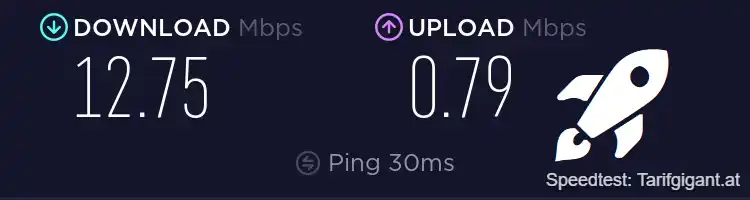
Solid speed of 12.75 Mbit/s at ExpressVPN with a Swiss server. But can NordVPN still keep up here, or does the blocked Nordlynx throw a spanner in the works again?
NordVPN server in Switzerland: 11.85 Mbit/s
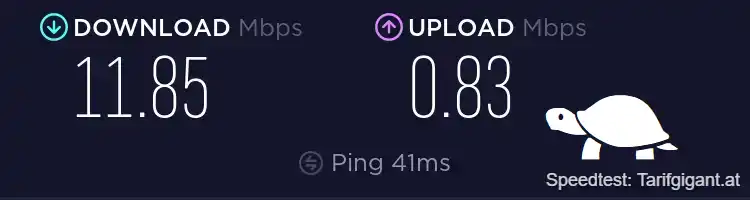
ExpressVPN again has a speed advantage of around 10 %. Apparently, the blocked Wireguard/Nordlynx is a significant advantage for ExpressVPN. In the following, we analyze how the providers compare in the Speedtest NorthVPN vs ExpressVPN in a few other European countries.
ExpressVPN server in Italy: 13.62 Mbit/s
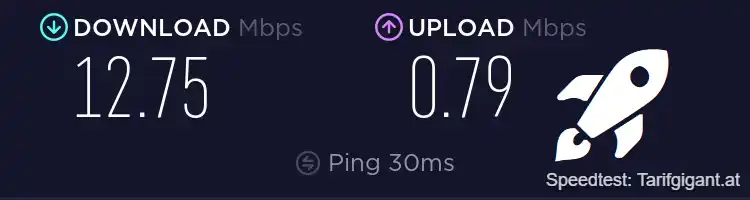
Once again, ExpressVPN shows a solid speed of 13.62 Mbps with an Italian server. Finally, how fast is NordVPN in Italy?
NordVPN server in Italy: 10.88 Mbit/s
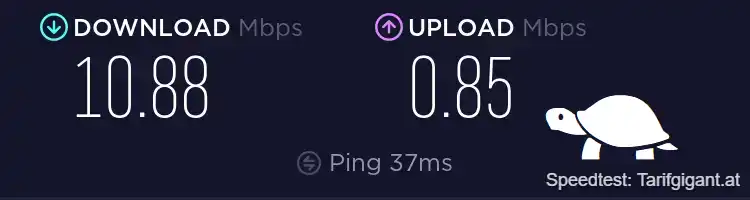
Once again, it can be seen that ExpressVPN is faster than NordVPN. The speed advantage is about 20 %. Before I make a judgment about the speed of the two VPN services, I first looked at the speed in various other countries.
In the following I have therefore Speed of NordVPN and ExpressVPN also in France, Luxembourg Germany, Czech Republic, Slovakia, Hungary, Slovenia and United Kingdom (UK) compared with each other.
NordVPN compared to Express VPN in many other European countries.
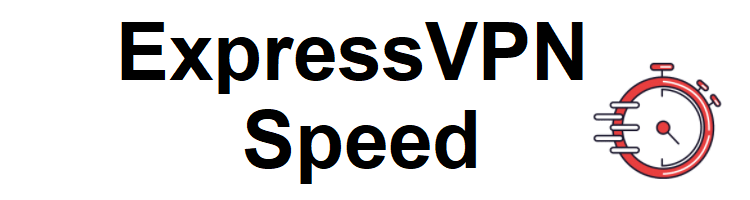
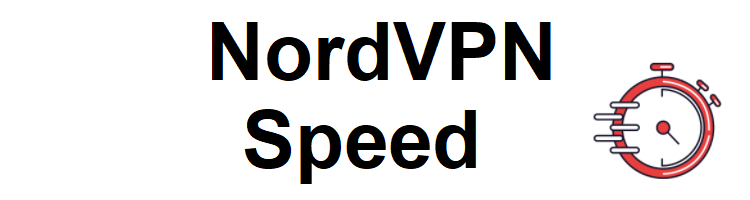

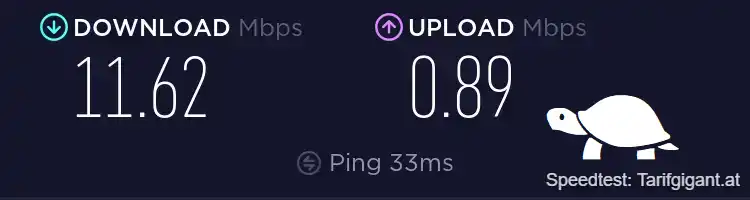

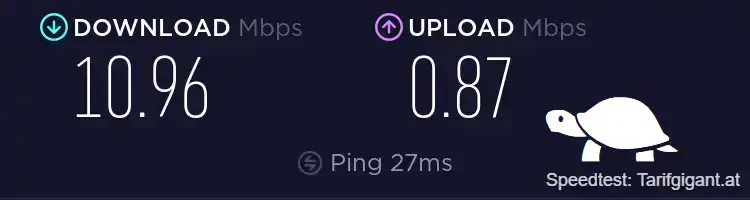
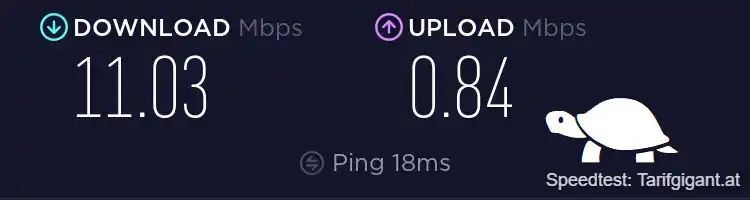
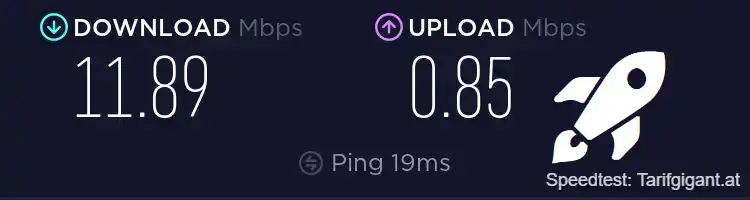
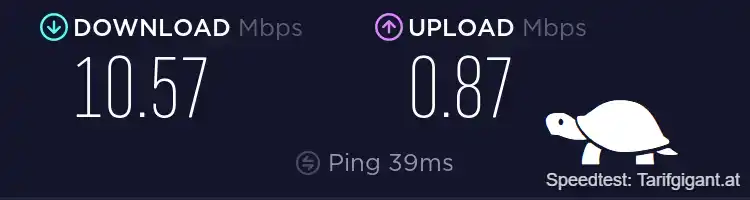
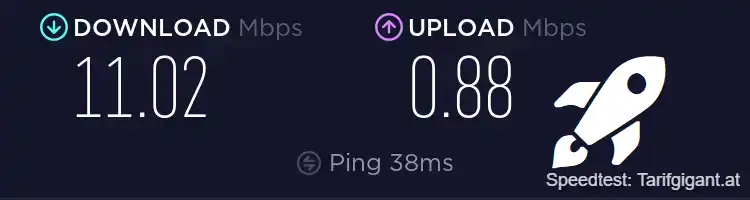
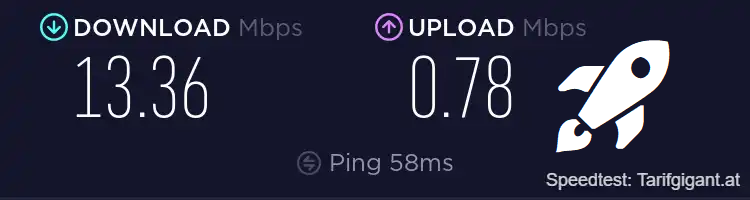



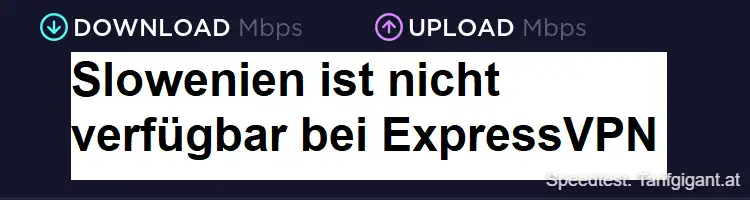
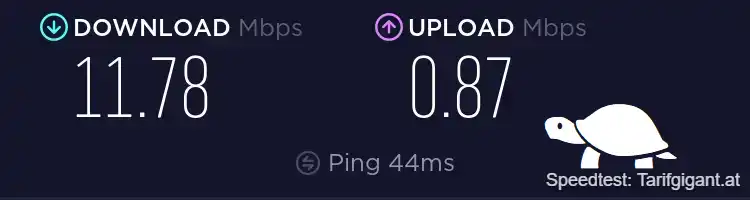
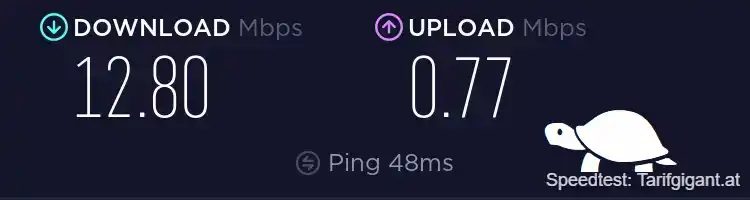
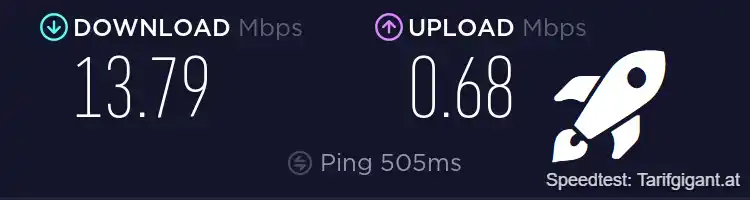
In the other European countries, the picture is similar to that in Austria, Switzerland and Italy: ExpressVPN has 10 to 20 percent faster speed than NordVPN. However, NordVPN is about 8 % faster than the otherwise superior ExpressVPN in the UK.
Speed of NordVPN vs ExpressVPN in USA, Australia and Far East
For this speed comparison, I connected to servers overseas. I have a server on the east and west coast of the USA in New York and San Francisco selected. To also have a picture of the speed of NordVPN and ExpressVPN in Australia and Asia, I also did the speed test on servers in Australia (Sydney), Thailand and Japan performed.
Here are the results:
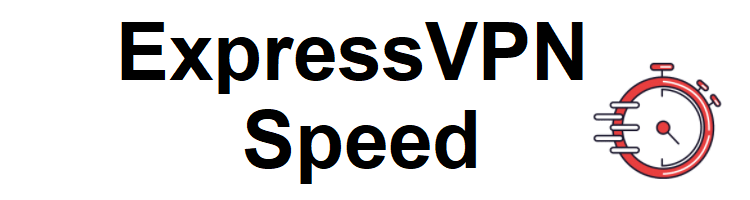
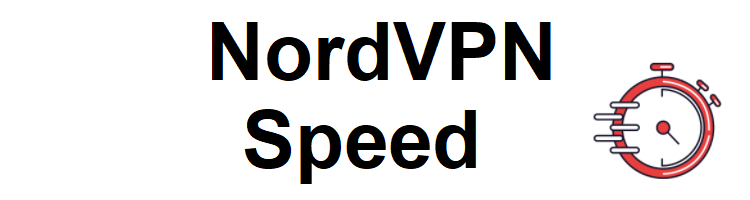
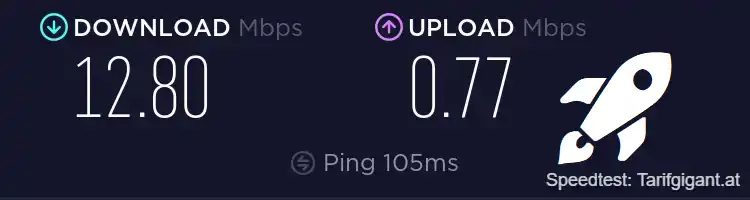
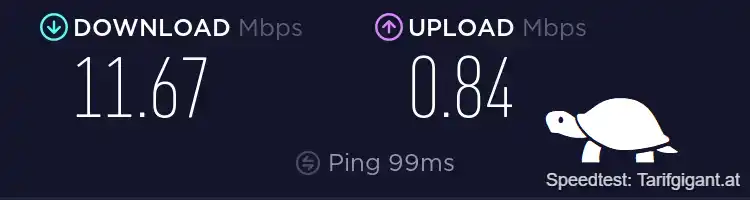
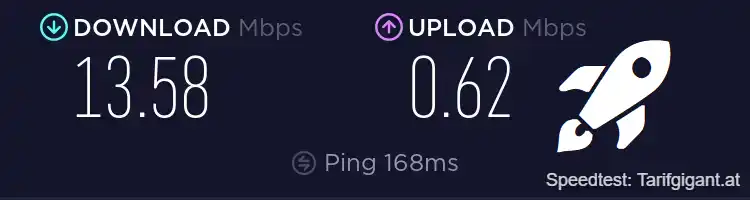
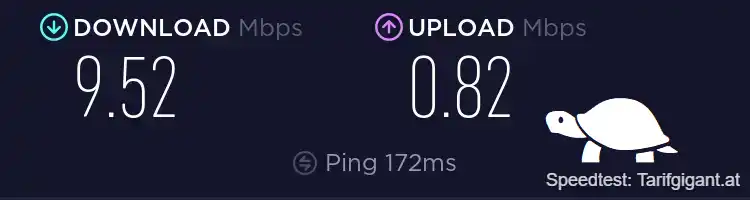
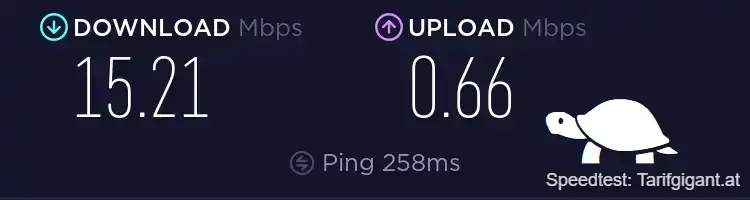
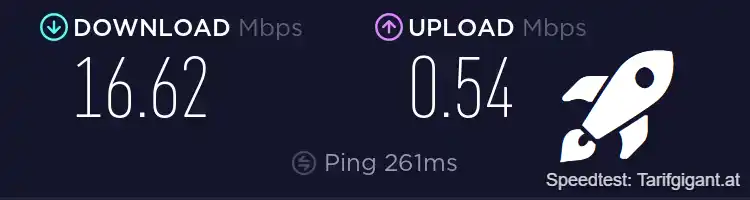
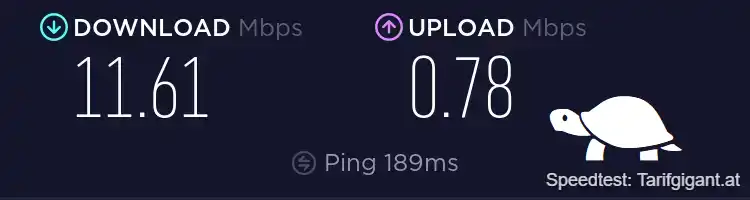
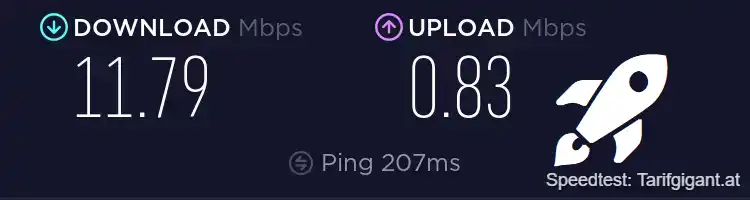

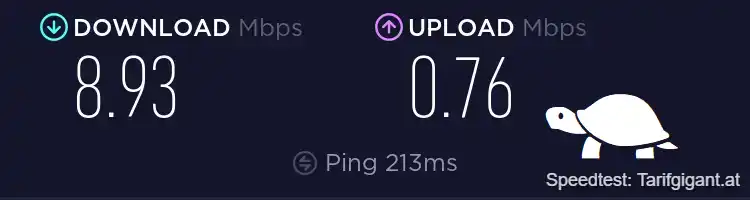
When it comes to overseas locations, there is not a very clear picture of who is the faster of the two VPNs. While ExpressVPN has the lead in the USA and Japan, it is NordVPN* in Australia and Thailand the winner.
Speed NordVPN vs ExpressVPN: Result
Here you can see the download and upload speeds of ExpressVPN and Nord VPN in a diagram:
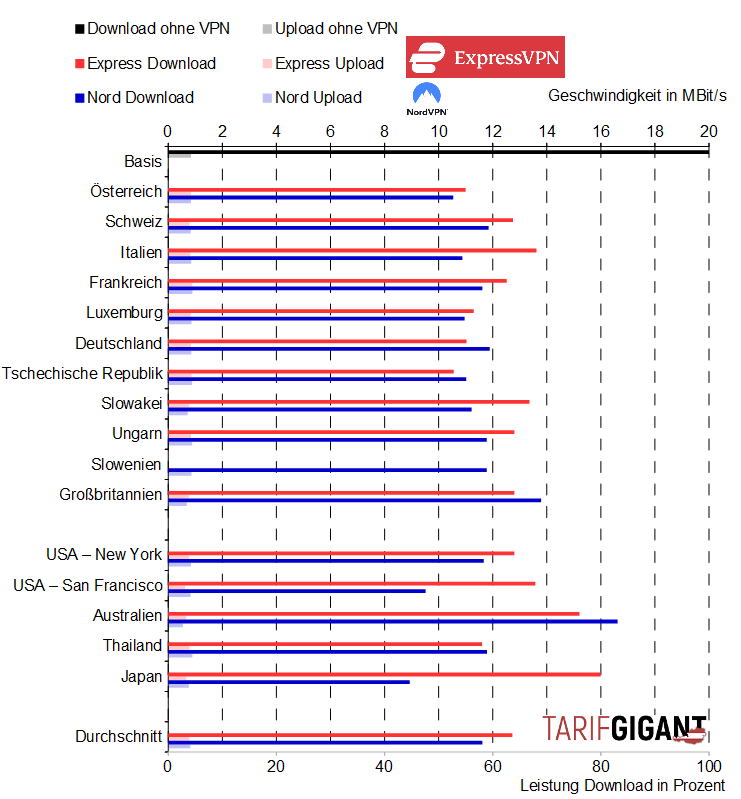
And in this diagram you can find the ping times of ExpressVPN and NordVPN graphically compared. Here, ExpressVPN achieves a better average ping time of 89 ms than NordVPN with 118 ms.

In particular, the long ping runtime of 505 ms when connecting to a UK server hurts NordVPN's ping statistics. If I disregard the UK, Nord is even slightly ahead.
On average, ExpressVPN is 1.11 Mbps faster than NordVPN at 12.73 Mbps. This is a 10% higher speed at ExpressVPN. These serious Performance benefits of ExpressVPN are an important reason why I consider it to be the better VPN for gaming where ping and speeds are important.
However, ExpressVPN's speed advantage is most likely due to Nordlynx or Wireguard not being enabled in the test. Other tests, which also compared NordVPN and ExpressVPN, came to the conclusion that NordVPN with activated Wireguard protocol is faster than ExpressVPN. You can see the results of these speed tests at AV-Test, Techradar or Restoreprivacy view
If your Internet provider allows Wireguard/Nordlynx, you can also use the fast NordVPN for games. If you have a Vodafone contract like me, you should use ExpressVPN. The service is about 10% faster than NordVPN. In addition, ExpressVPN had lower ping times in the test, which avoids jerking when playing games.

NorthVPN vs ExpressVPN Winner speed: ExpressVPN*
The interface of the two VPNs in comparison
In the Interface category, we compare the Design and the Ease of use of the VPN apps. So this is about the User Experience.
ExpressVPN
The ExpressVPN client comes across as very minimalistic. The functionality is intuitive. If the VPN is turned off, a red background is displayed. Below that is a large button to activate the VPN. As soon as you are connected via the VPN, the background color changes to green.
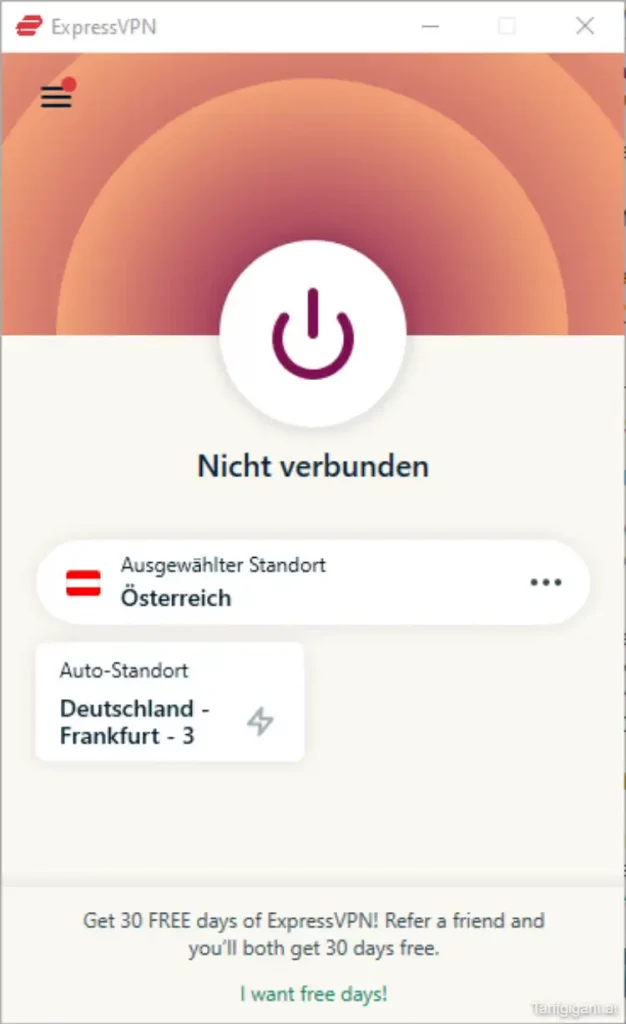

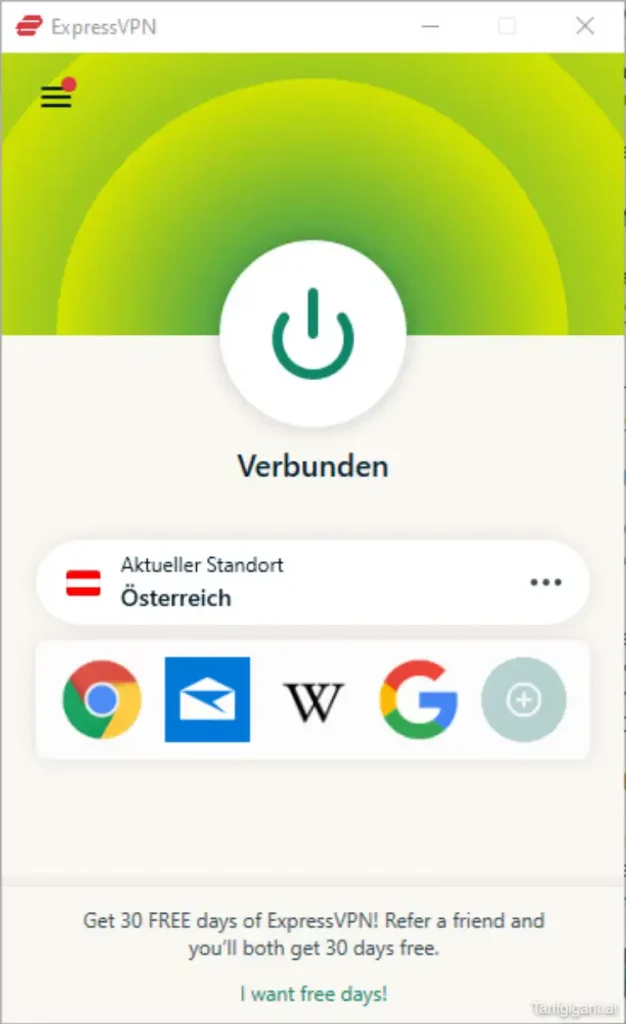
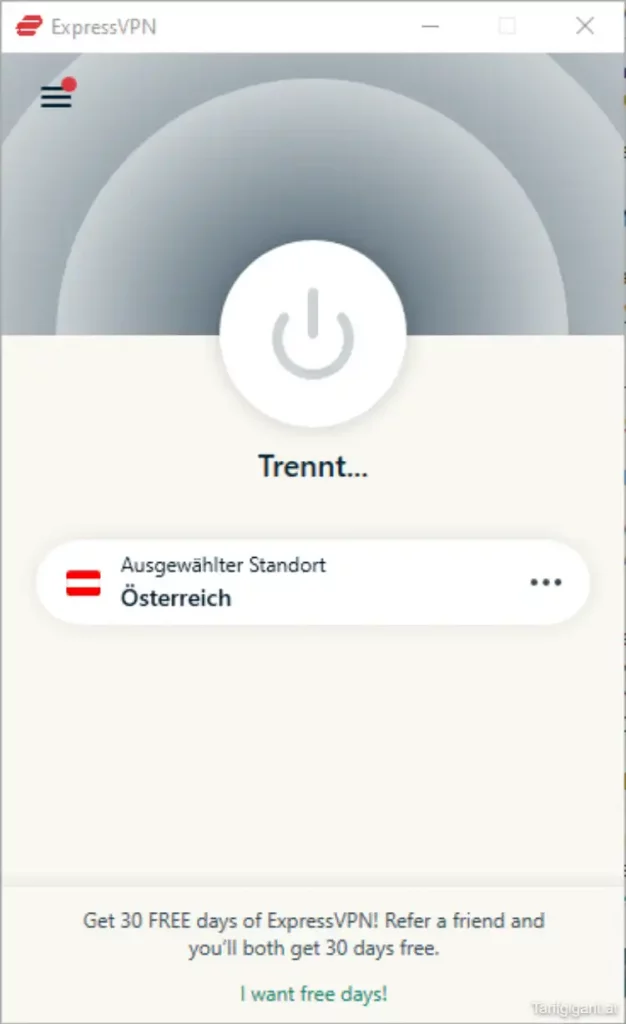
All other functions of ExpressVPN are hidden behind the three lines in the upper left corner. This keeps the main screen of the app clean and uncluttered.
At Menu you can use your Change location, a Speed test (when you are not connected) or other options like the one to Use protocol and more under Configure options.
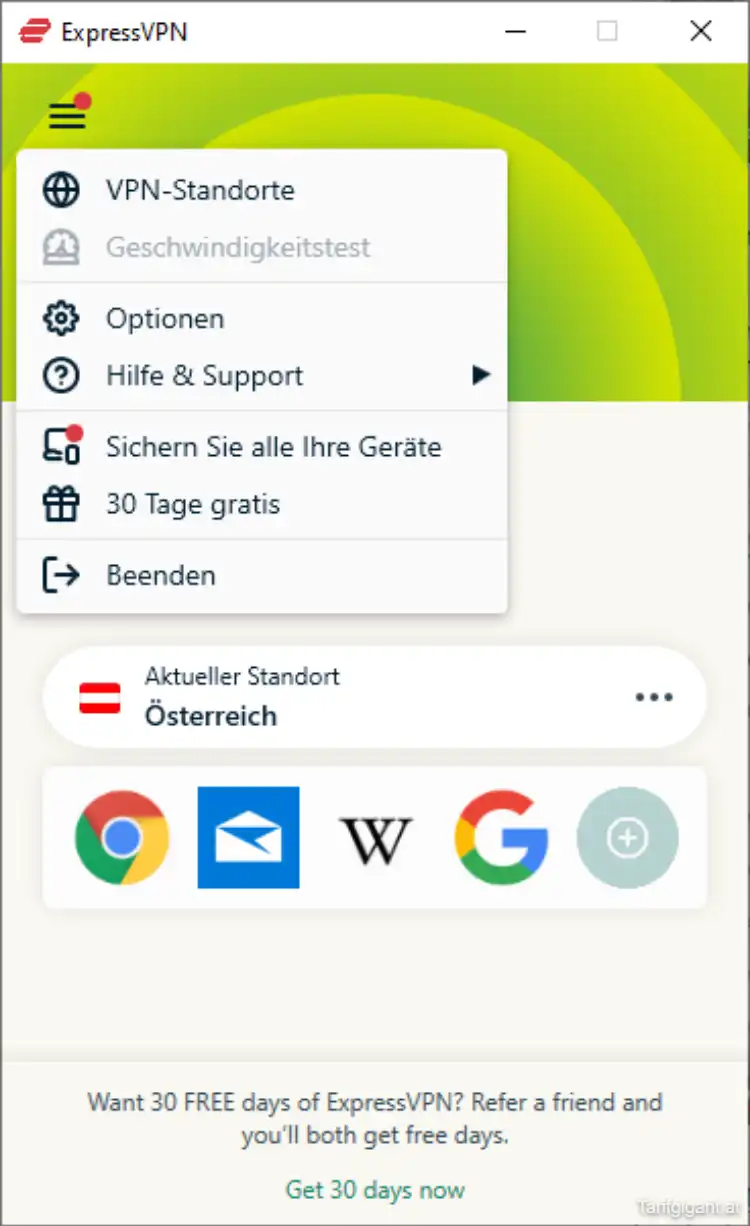
If you want to switch servers with ExpressVPN, you can also click on the active server to open a second window with Server locations to open.
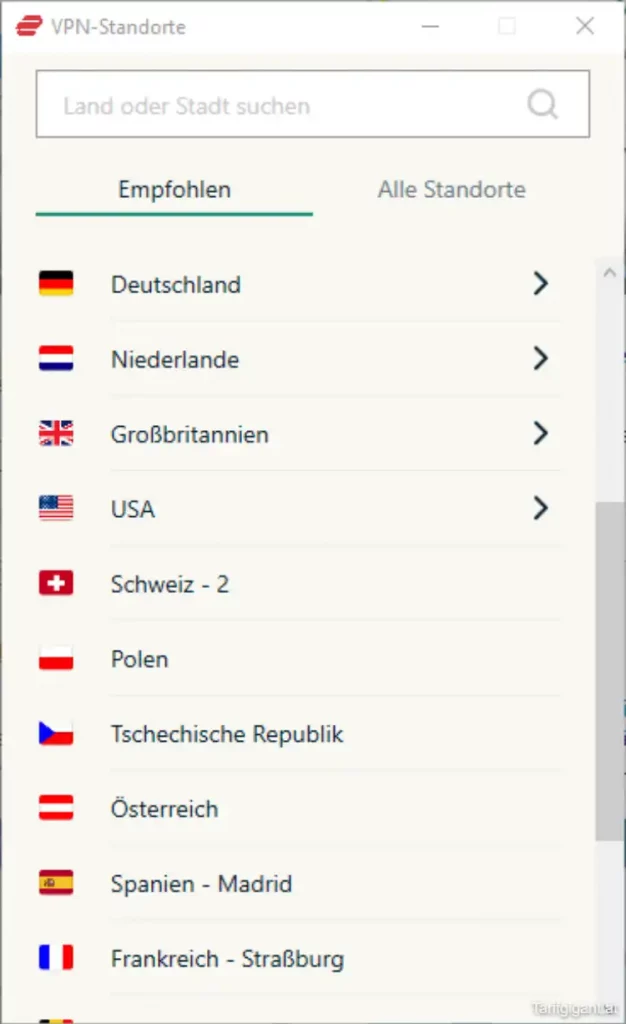
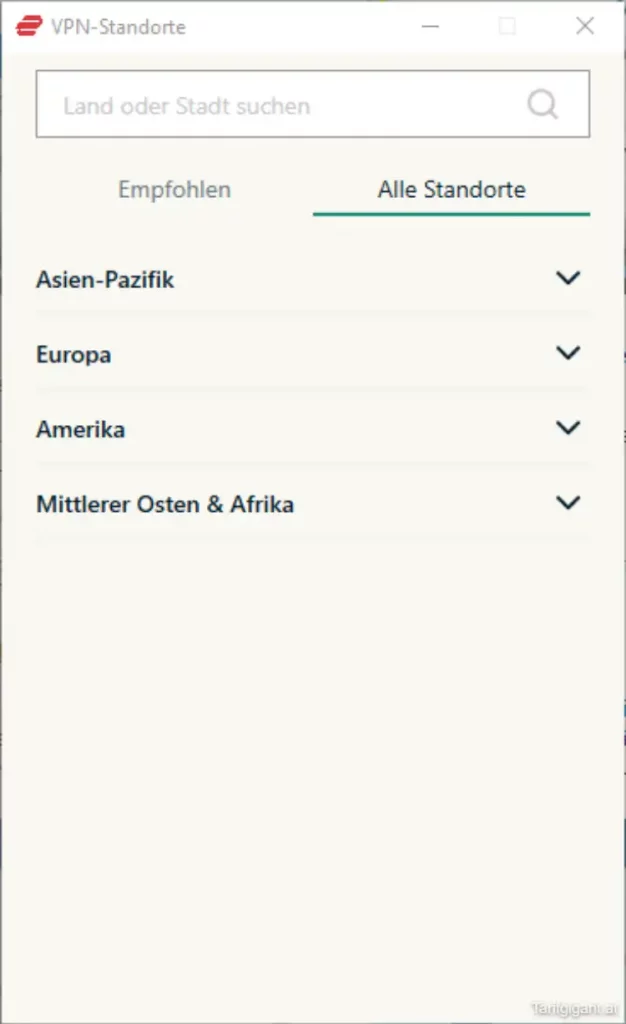
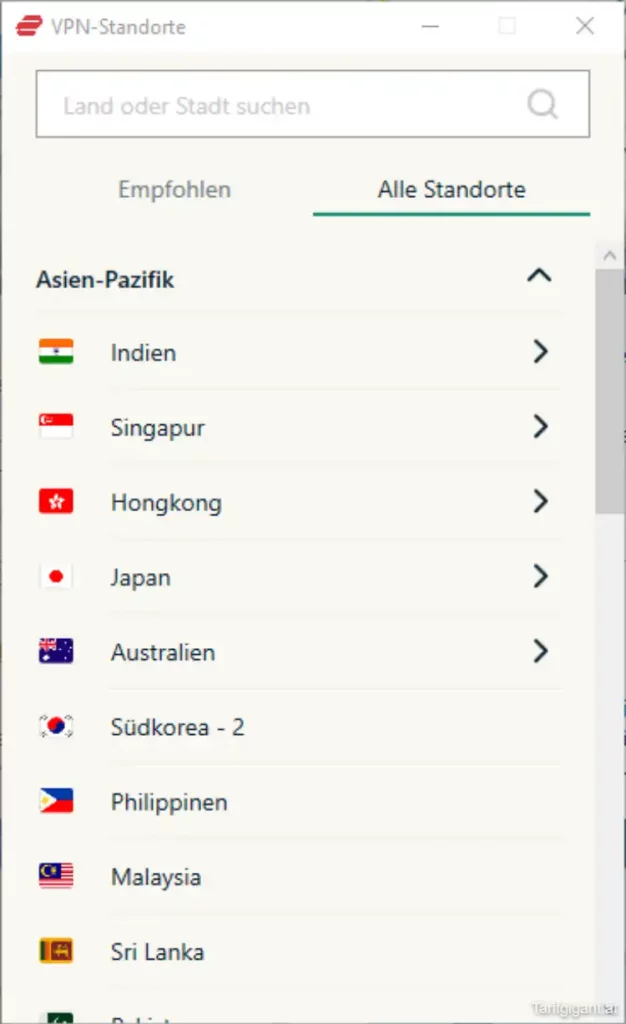
While NordVPN keeps everything on the main app screen, ExpressVPN relies on a second pop-up window for more options.
All in all, I really like the ExpressVPN interface. You just want to intuitively press the big on/off button to avert the danger of attackers - which suddenly seems very real due to the red background - as quickly as possible.
ExpressVPN supports all end devices
ExpressVPN also has several apps to protect all your devices via a VPN. The service can also be installed directly on the router. With it you protect your whole home from hacker attacks and remain anonymous on the net on all your devices with just one installation. Of course, in addition to an app for Windows and Mac, there are also apps for smartphones and TVs. ExpressVPN also offers a browser extension for Chrome and Firefox.
You can also use ExpressVPN on gaming consoles like Xbox, Playstation, Switch and others. To do this, you connect your console via a through ExpressVPN protected router. Alternatively, you can also contact us via a virtual network via your Windows PC connect to your Xbox. On your Windows PC, the data traffic runs via the ExpressVPN app, which then also protects the data traffic of your gaming console.
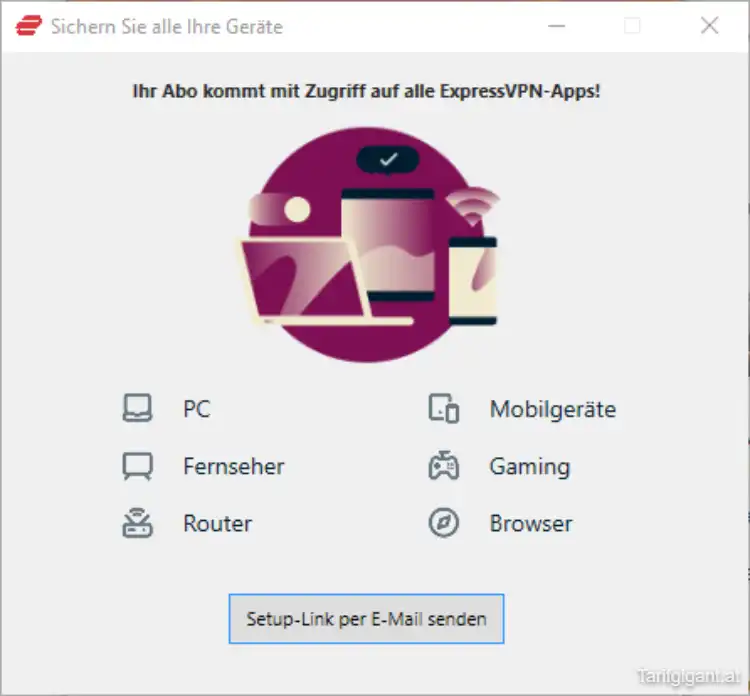

NordVPN
Unlike ExpressVPN, the NordVPN client is a lot bigger. NordVPN shows you a map of server locations when you open it. The NorVPN interface is not as minimalistic as that of ExpressVPN, but it also offers more options.
You can click on the left side of the NordVPN client the Special server and Country locations see With Quick Connect you can automatically connect to the fastest server.
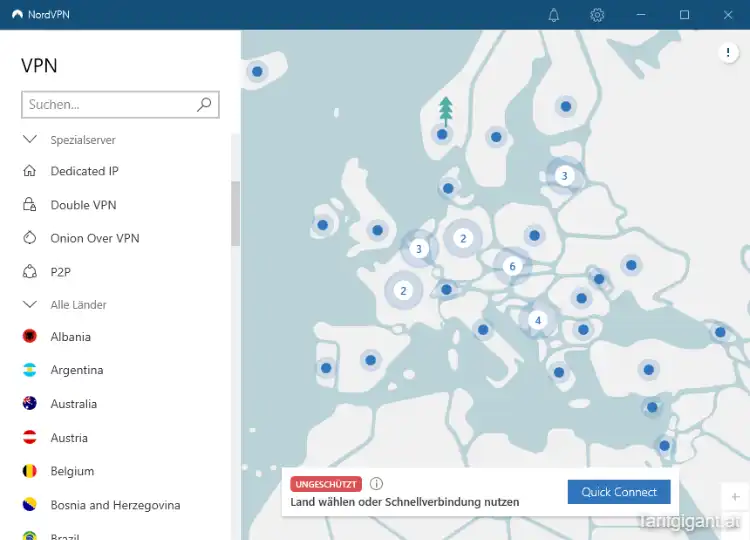

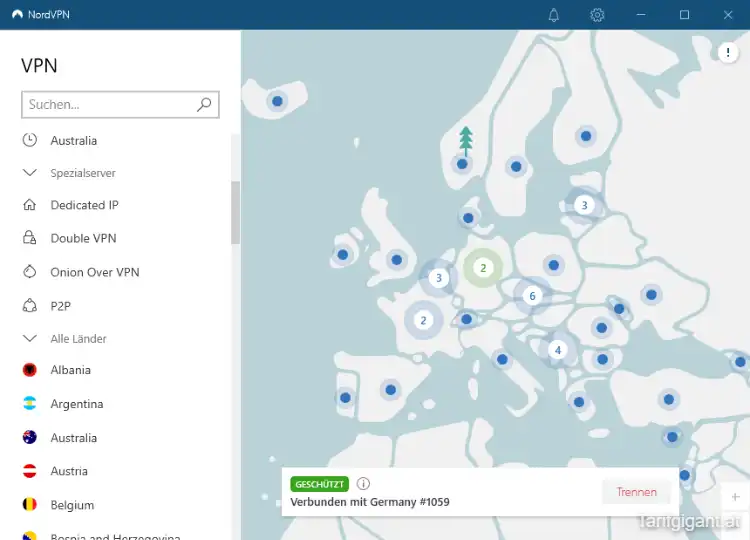
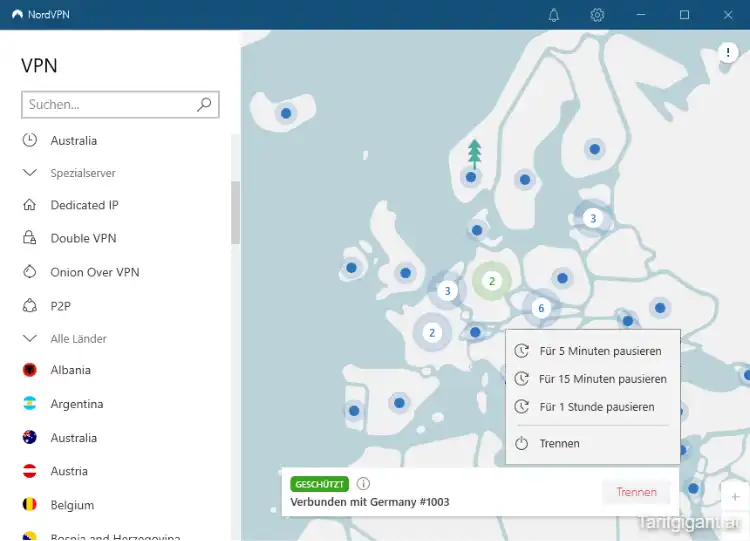
NordVPN's interface is not as easy to understand as ExpressVPN's at first glance.
Compared to ExpressVPN, the NordVPN Windows app is greater, but also enables a easier access to functions, Server locations and Special server. To call these functions, you must no second window open be
NordVPN supports smartphones and browser extensions
NordVPN has apps to protect your smartphone via a VPN as well. As with ExpressVPN, the service can also be installed directly on the router. Unlike ExpressVPN, however, Nord does not have an app for router setup - making it a bit more complicated. After NordVPN is installed on the router, however, all your devices that are connected via wifi are always protected. Besides the iOS and Android apps, browser extensions for Chrome and Firefox are also available.
You can also use NordVPN on gaming consoles like Xbox, Playstation, Switch and others. To do this, you connect your console via a through NordVPN protected router. Alternatively, you can also contact us via a virtual network via your Windows PC connect to your Xbox. On your Windows PC, the data traffic runs via the NordVPN app, which then also protects the data traffic of your gaming console.

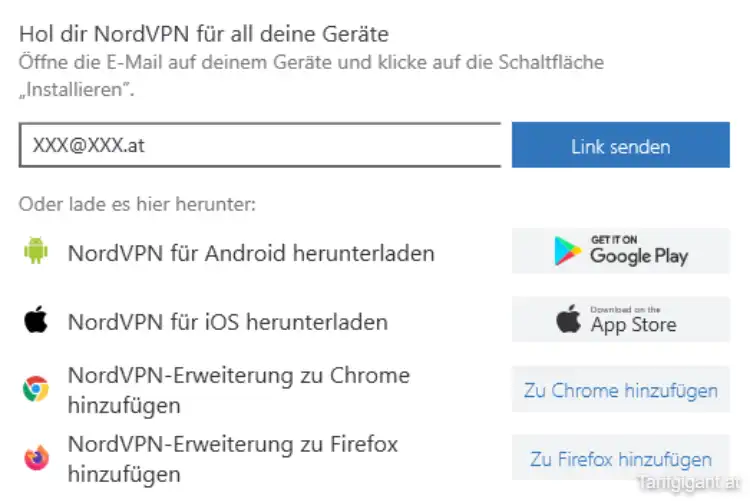
Conclusion: Interface
Ultimately, design is always a matter of taste. Personally, I like the minimalist design of ExpressVPN better. As an inexperienced user, you immediately know what you have to do to turn on the VPN. In addition, all functions are easy to find.
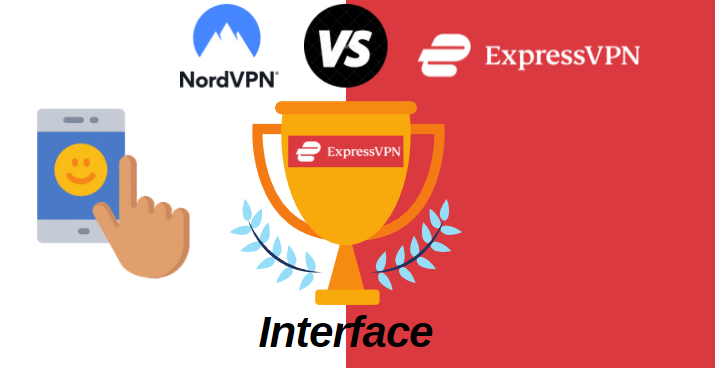
NorthVPN vs ExpressVPN Winner Interface: ExpressVPN*
NordVPN vs ExpressVPN: functionality and features
Both ExpressVPN and NordVPN have features for different use cases. However, there is a crucial difference between ExpressVPN and NordVPN in the functionality category
ExpressVPN: Only a few functions
ExpressVPN is a minimalistic VPN service. As mentioned earlier, it offers ease of use and an app with a good user experience. Unlike NordVPN, Express also doesn't have as many features to present.
Split tunneling
One of the main features of ExpressVPN is the Split tunneling option. Here, only a part of your web traffic is routed through the VPN. The rest of the web traffic does not go through the VPN. This way, you can route Netflix through the VPN and surf in another web browser using your normal internet connection.
To enable split tunneling with ExpressVPN you have to go to Settings -> General -> Split Tunneling the hook at Manage connection per app put
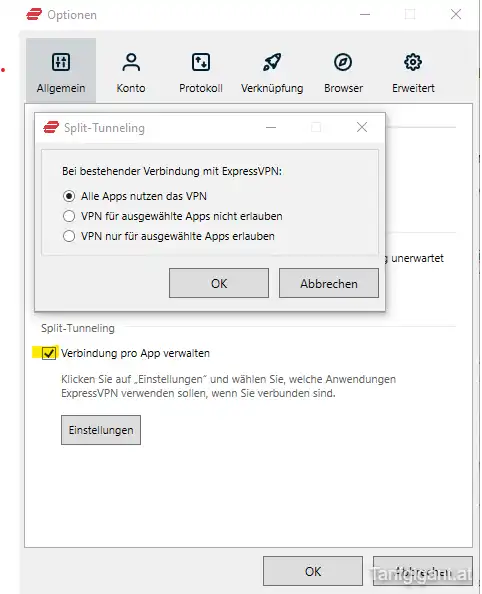
However, split tunneling is not a unique feature of ExpressVPN. You can also find the feature at NordVPN and ProtonVPN.
The advantage of split tunneling is that bottlenecks are avoided and bandwidth is saved because Internet traffic does not have to pass through the VPN server.
Another advantage is that a user needs access to network resources on both networks. Here, split tunneling prevents the user from having to constantly connect and disconnect.
In practice, these advantages are probably only needed by a few users, which reduces the added value of the split tunneling option. In addition, NordVPN also has split tunneling.
Lightway
I have already discussed Lightway in the speed testing section above. It has speed advantages over OpenVPN. The lean WireGuard protocol of the NordVPN* is still a bit faster though. Unlike Wireguard, however, there were no problems with the connection via Lightway in the test. The connection was established within a few seconds and the network speed could also be maintained.
Integrated server speed test
A nice feature of ExpressVPN is also the integrated server speed test. With this you can easily test the latency or ping as well as the download speed of all available servers. Afterwards you can connect to the fastest server.
However, the download speeds of the ExpressVPN Speed Test are regularly stated higher than they are in comparative measurements. This is a tolerable inaccuracy, since the only thing that counts is the download speed. relative performance of the servers among each other.
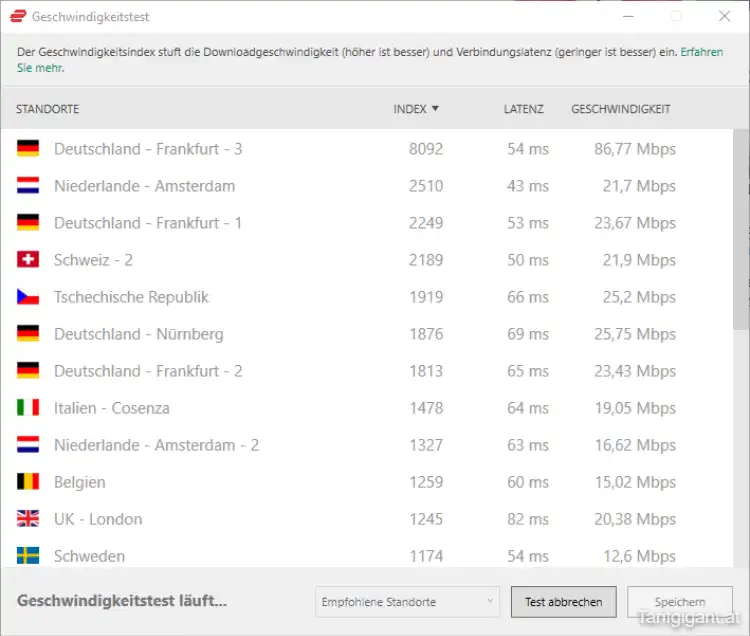
Virtual server
ExpressVPN has virtual server and thus has another feature that sets the service apart from NordVPN. The latter does not have virtual server locations. Thereby virtual server locations to ensure fast, secure and reliable connectivity in countries with poor network coverage.
For example, when you connect to ExpressVPN via Cambodia, your traffic is routed through a server in Singapore and is assigned a Cambodian IP address. This makes your traffic appear to come from Cambodia.
Virtual server locations allow you to connect to countries with low network reliability without sacrificing connection quality.
Because ExpressVPN uses virtual servers for these countries, the service can cover significantly more countries than NordVPN, which does not offer most of the countries ExpressVPN serves virtually.
But also countries with poor data protection can be served with virtual servers. Since the confiscation of a Turkish server of the service in 2017 , ExpressVPN serves it virtually from the Netherlands (with Turkish IP address). Thus, users have higher security. Chile and Thailand are also served by ExpressVPN with virtual servers. NordVPN, on the other hand, trusts these regimes more: the latter uses physical servers in Chile and Thailand.
NordVPN: Numerous functions available
There is a big difference between NordVPN and ExpressVPN in the functionality category. ExpressVPN liked the integrated speed test - a feature that the competitor Nord is still missing. In return, NordVPN has a wide range of special servers. Unlike NordVPN, ExpressVPN does not offer any of these special servers.
NordVPN offers several special servers to make your connection even more secure
The special servers that NordVPN offers to further increase your security on the network and cover traces include:
1. Double VPN Server
With a double VPN server, two VPN networks are connected in series. Due to the serial connection of the VPN servers, a additional encryption and security layer added. However, this is somewhat at the expense of speed. In tests, I noticed an increased ping with duplicate VPN servers (52ms instead of 52ms) as well as a reduced speed by about 15 %.
2. Onion over IP VPN Server
When you enable the Onion over IP feature, you connect to the Tor network via the NordVPN network. Thereby, your data is encrypted multiple times on the way over several servers. Thereby, the Onion over IP feature is at the expense of the speed. The activation of Onion over IP led to a 60 % slower ping time (26 ms instead of 42 ms) in the test. The download speed, on the other hand, was not affected. The upload, on the other hand, was about 30 % slower (0.5 Mbit/s instead of 0.8 Mbit/s).
3. Obfuscated server
When you connect through a regular VPN server, a third party cannot determine which websites you are visiting or what you are downloading. However, it is possible for third parties to determine that it is VPN traffic. This requires interpreting the signature of the traffic, which Netflix or the Chinese government can now do. Therefore, they can then block traffic via the corresponding VPN server. To avoid these blockades, it is necessary to upgrade the protection with another layer. NordVPN did exactly that and offers over 100 obfuscated servers in 15 countries. By using an obfuscated server, two things happen at the same time, making the protection extremely effective in maintaining your anonymity and security:
- Your traffic flows through the VPN just like a regular VPN server, which means that your identity cannot be spied out.
- The server removes typical protocol and encryption patterns and signatures from traffic so that it looks like regular traffic
Different methods can be used for the obfuscation itself, such as additional SSL/SSH encryption or scrambling. Depending on the technology used, VPN metadata either becomes invisible or appears meaningless to firewalls. The result is the same in both cases: The ISP cannot detect the VPN through the obfuscated server and you can use the Internet freely.
Due to the High anonymity disguised servers, they are well suited to circumvent Internet censorship in restrictive countries.
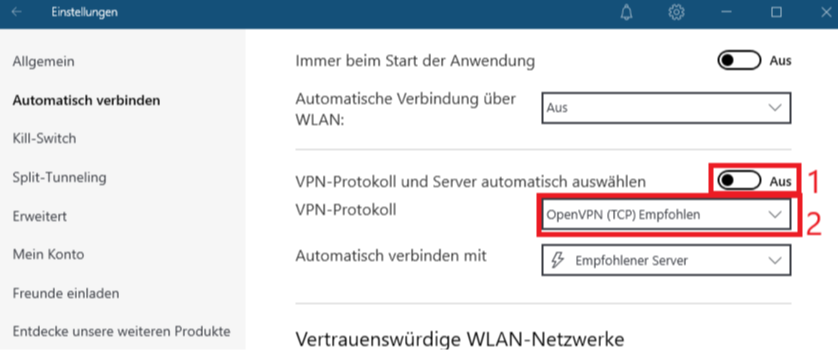
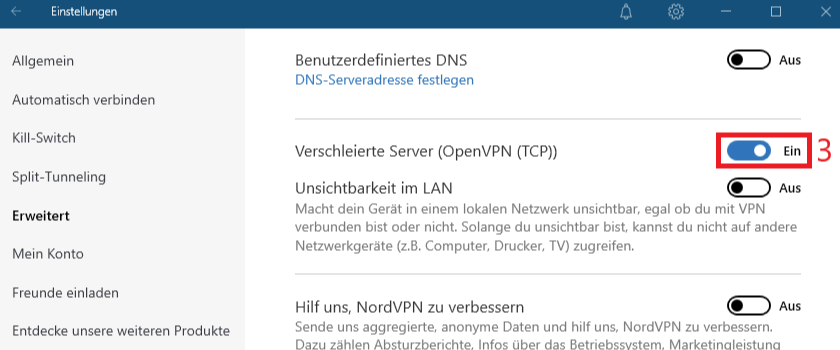
NordVPN offers obfuscated servers in the following countries: Canada, France, Germany, Hong Kong, Italy, Japan, Netherlands, Singapore, Spain, Sweden, Switzerland, Turkey, United Arab Emirates, United Kingdom and USA.
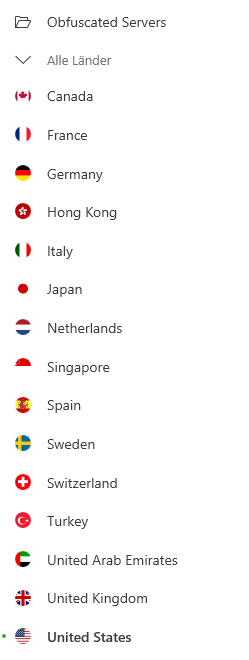
4. P2P server
When you enable the P2P feature, you will be connected to an obfuscated server for P2P. Because of the High anonymity P2P servers are well suited to circumvent Internet censorship in restrictive countries. In addition, these servers are also used for Torrenting used. In the test, the P2P server was similarly fast as the server selected via QuickConnect. The speed losses were just two percent.
5. Static IP address (Dedicated IP)
The opposite of all other options, which run your traffic through shared IP addresses to keep it from being assigned to you. However, shared IP addresses can be excluded from certain networks. With a static IP address, on the other hand, you get smooth access to IP-restricted networks. A dedicated IP address can be assigned by network administrators of a Whitelist can be added. This makes it an ideal solution for securely accessing remote company systems or private servers. Since only you use this IP address, it is less likely that a dedicated IP will be blacklisted by certain websites. In addition, a static IP address allows you to avoid CAPTCHAs and simplify online payments. Since a dedicated IP is tied to your email address, it is easier to identify users.

NordVPN has a unique selling point compared to ExpressVPN with numerous special servers
In summary they are special servers Dedicated IP, DoubleVPN, Onion over IP, P2P as well as the obfuscated servers are an excellent feature of NordVPN that is missing from ExpressVPN. It was also pleasing to see that speed was only slightly affected by the added security. Onion and P2P in particular only throttled the speed insignificantly. Thus, NordVPN would have actually already won the feature comparison at this point. But the service can do even more:
Block ads and trackers with CyberSec
In addition to the special servers, NordVPN also offers a useful security feature called CyberSec . The CyberSec function prevents that advertisements, trackers, malware and phishing domains infect your device.
You can contact CyberSec at Settings -> General -> Cybersec easily activate directly in the VPN app, as you can see below.
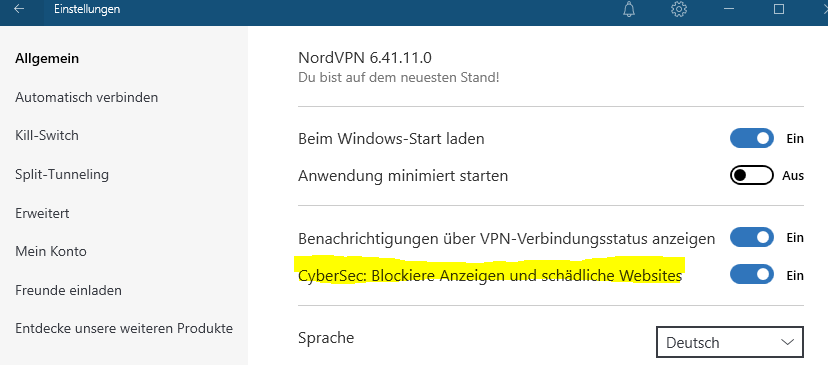
Once CyberSec is enabled, NordVPN removes ads. I have had the feature working on a few website and it worked flawlessly. Below you can see Cybersec in action on the Standard.at site. The large ad banner on the right is no longer displayed after activation and trackers are effectively blocked.
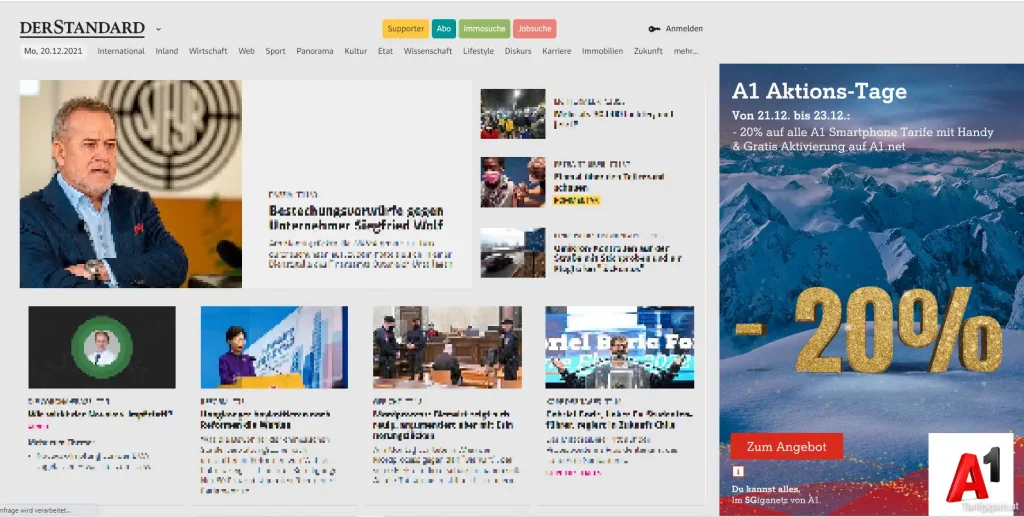
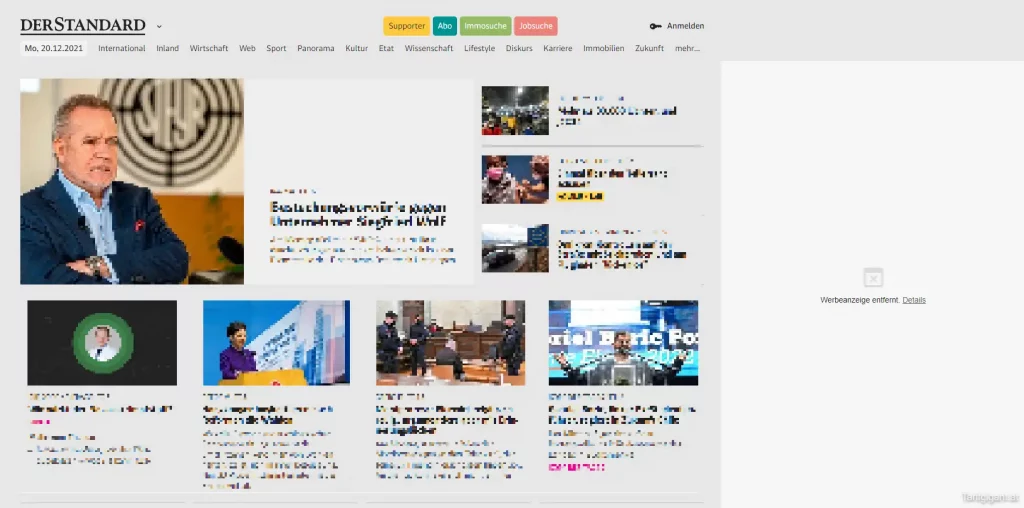
If you Anonymity on the Internet is important to you and advertising annoys you, NordVPN with its Cybersec feature is probably a good choice for you. While there are also various adblockers for the browser, a big advantage of CyberSec is that it works across the entire operating system. In contrast, adblockers only work in the browser.
ExpressVPN, unlike NordVPN, cannot block ads, trackers and malware.
Surf faster with Wireguard
NordVPN uses the WireGuard protocol (NordLynx) for fastest speed. In contrast to ExpressVPN's Lightway, Wireguard is significantly faster. The protocol contains significantly fewer lines of code compared to other protocols. As a result, it is very lightweight and runs with almost no loss of speed. Unfortunately, I could not confirm the great speed test results of Nordlynx in the speed test, because Wireguard is blocked by my internet provider Vodafone. However, I did provide 3 other sources in the speed test which attested Wirequard a significant advantage in speed. Here are some more advantages of WireGuard with NordVPN:
- Superfast connection - Wireguard can establish a connection in less than one second
- Seamless transition between networks, e.g. when switching from WLAN to 4G
- High reliability and fewer disconnections
- Battery-saving
For a great surfing experience, it's not only important that you can surf quickly and securely, but also the number of available servers and countries contributes significantly to a good user experience. Therefore, let's take a look at the available servers from ExpressVPN and NordVPN.
Compare NordVPN and ExpressVPN servers
Here is a table highlighting the differences in server count between ExpressVPN and NordVPN:
| Server | NordVPN | ExpressVPN |
|---|---|---|
| Total | 5.250 | 3.000 |
| Countries | 60 | 94 |
| Virtual sites | No | yes |
| Special server | yes | No |
Both services have a wide range of servers in all major countries. NordVPN has a higher number of servers. More servers offer an advantage in case of blacklists: If a server gets on such a list, it can be chosen from a large number of other servers. However, ExpressVPN can cover even more countries than NordVPN through virtual server locations. Thus, exotic countries like Algeria, Cambodia or Laos are also available with ExpressVPN.
Conclusion: Functionality
Due to the special servers offered by NordVPN, the faster Wireguard and the advertising and tracking blocker Cybersec Nord emerges as the winner in the functionality category. ExpressVPN does not offer these options, but can convince with an integrated speed test and virtual servers in even the most remote countries.

Winner in the functionality category: NordVPN
NordVPN vs ExpressVPN: Which is the better service for streaming Netflix and other platforms?
First of all, you should know that no VPN can guarantee the permanent availability of streaming content via the VPN. There can always be interruptions and disruptions in streaming.
This is because Netflix can be forced by rights holders to block conspicuous VPN accesses. For this reason, it may be necessary to change the servers. However, Netflix constantly blocks further IP addresses of VPN servers. Therefore, streaming Netflix via VPN may look like a Cat and mouse game. All VPN providers are equally affected by this, but have Premium VPN like NordVPN or ExpressVPN significantly more resources to constantly provide new IP addresses that can bypass the blocks. Nevertheless, both VPNs could provide numerous services in the test, such as Netflix, Hulu, Amazon Prime, HBO, BBC Disney Plus, YouTube unlock.
ExpressVPN
If you are looking for a reliable VPN service for Netflix streaming, ExpressVPN is a good choice. The fast ExpressVPN connection lets you stream Netflix and other services without bandwidth limits or throttling.
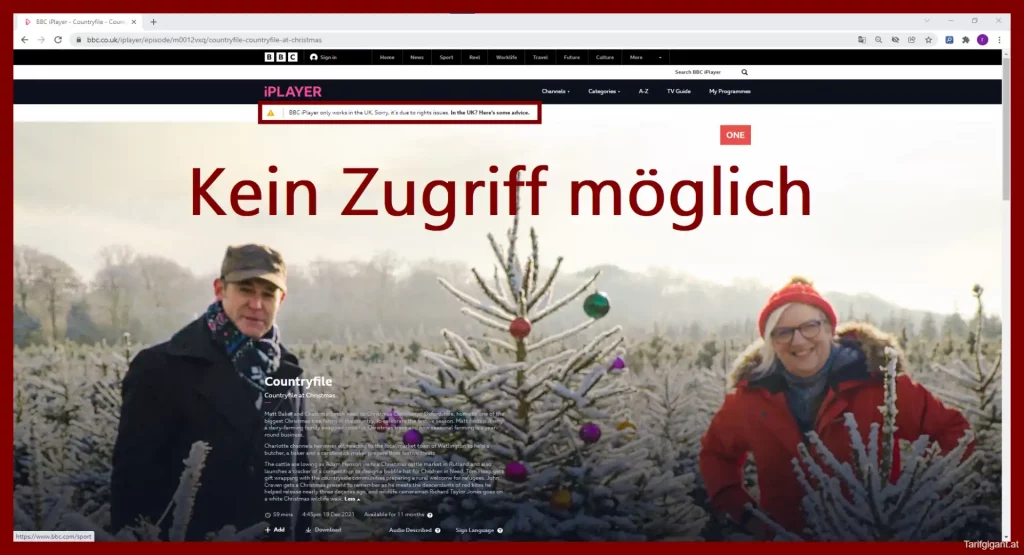
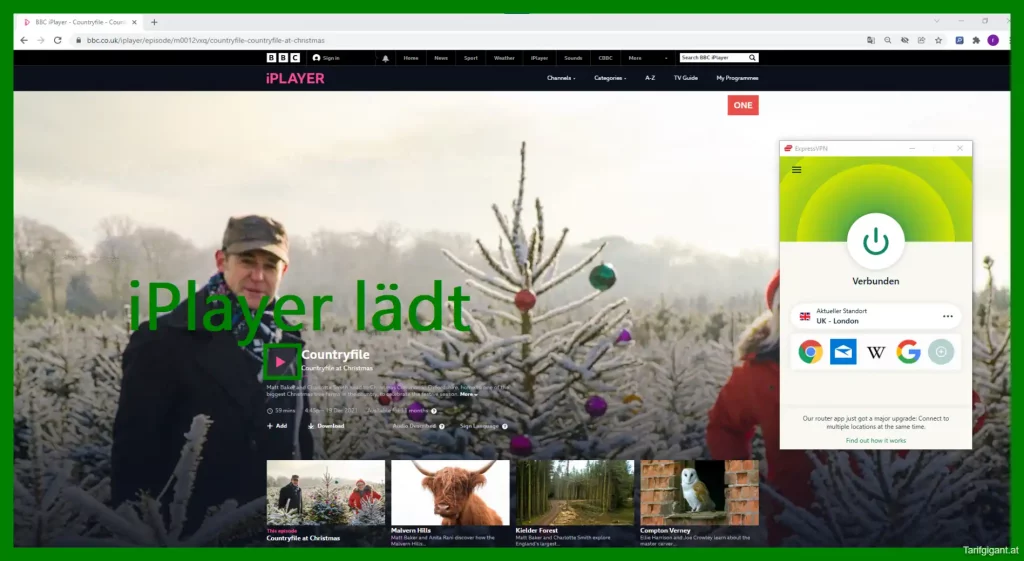
Because ExpressVPN unlocks NetflixHulu, Amazon Prime, HBO, BBC Disney Plus, YouTube and other services. In the Interface chapter we have already described that ExpressVPN also smart TVs or can even be installed on a suitable router. Thus, ExpressVPN offers you an excellent streaming experience.
ExpressVPN is the best VPN for streaming Netflix and other streaming services
Rating: Best Netflix VPN: ExpressVPN
Advantages of streaming with ExpressVPN
+ Excellent, reliable speeds
+ Easiest installation on the router through the app
+ Unlocks even stubborn Netflix libraries like Netflix USA.
+ Lightning fast support helps you 24/7 if you have problems with the VPN
Hurdles when streaming with ExpressVPN
- Only 5 devices at the same time
- higher price than NordVPN
NordVPN
However, NordVPN also convinces with a good offer in terms of Netflix streaming. The VPN unlocks the libraries of the USA, Canada, United Kingdom, Germany and Japan. NordVPN unlocks all exclusive content of the region. As with ExpressVPN, you can also install NordVPN on your smart TV or install the VPN directly on your router.
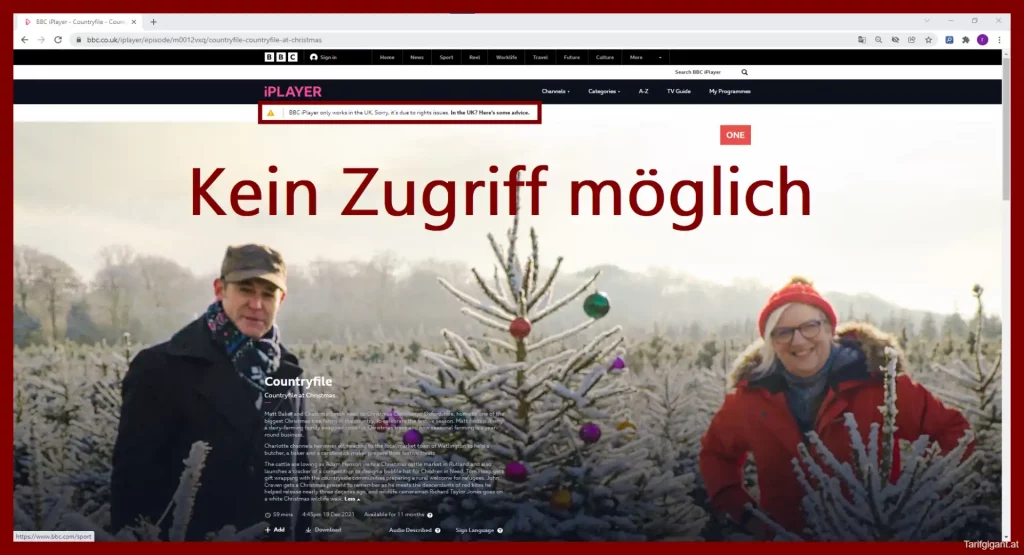
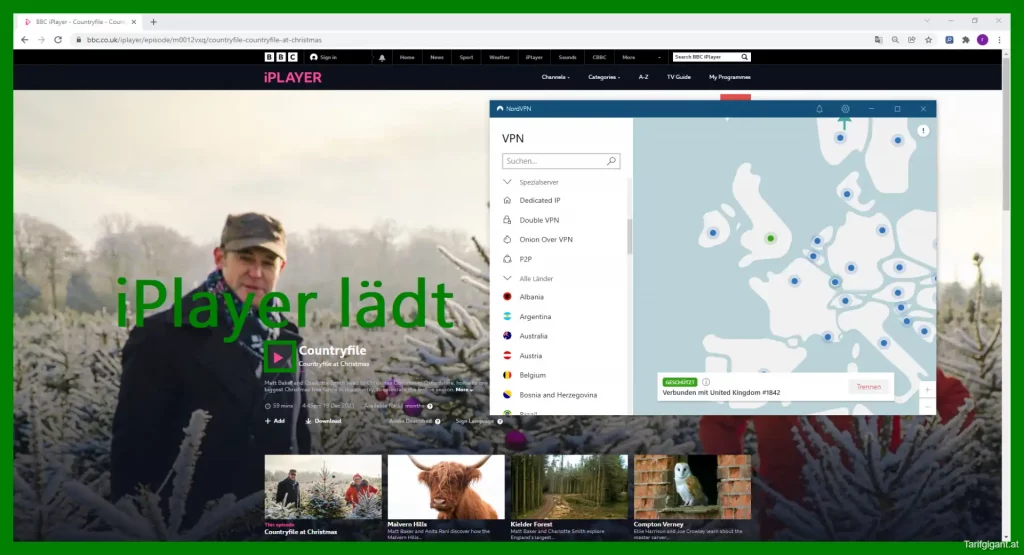
What you can do about streaming problems
Streaming problems can occur with both ExpressVPN and NordVPN. Netflix in particular has become very aggressive against VPN users. With NordVPN, the blockings were even more drastic and I had to do something about it more often. If you have problems with streaming platforms you can do the following:
- Check your connection status at dnsleaktest.com
- Clear your browser cache
- If you use NordVPN and have CyberSec enabled, disable it
- Check the location service - if the location service is enabled, disable the service
- Connect to the newest servers in the region. You can recognize them by the higher # number.
- If you still have problems, you can try to work around the problem with a static IP address from the destination country. A static IP address is only possible with NordVPN and is subject to a fee.
Conclusion: Streaming
Both VPNs were able to unlock all essential libraries. Unfortunately, Netflix USA interrupted NordVPN every now and then. Support was also unable to help me and recommended that I simply try again with a new server. This usually worked, but it is annoying. The short response time of the support team at Nord should therefore be emphasized here.

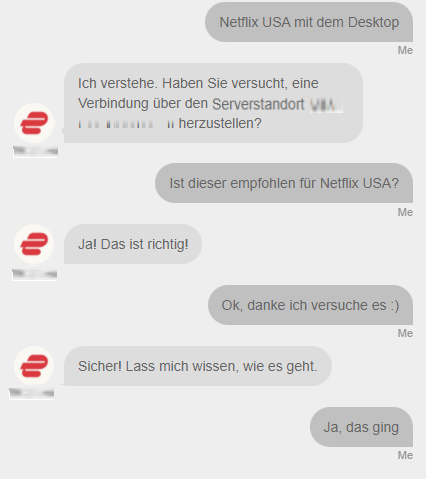
ExpressVPN, on the other hand, was able to tell me a specific server that Netflix worked with when I asked support. So I think it's clear that ExpressVPN is the better VPN for streaming in 2022.
NorthVPN vs ExpressVPN Winner Streaming: ExpressVPN
NordVPN vs ExpressVPN: Which is the better gaming VPN?
Why you should use a VPN for gaming
Many of us are familiar with poor Internet connections. Slow speed is totally annoying when gaming. In addition, there are still Internet providers that throttle the connection speed at high consumption. In Germany there are currently 125 unthrottled DSL tariffs and 14 throttled rates. In Austria, on the other hand, there are currently no more throttled DSL rates at Durchblicker.at.
If you still notice that your speed fluctuates a lot, you might have become a victim of network throttling. With a VPN, you can bypass this block because it anonymizes your data traffic. This means that your Internet provider can no longer identify the traffic and you therefore avoid the data throttling.
What features does a gaming VPN need?
If you want to gamble via VPN a lightning fast ping paired with fastest speeds essential for a smooth gaming experience in high resolution. In addition, it is important for a gaming VPN to have installed directly on the router can be used. This way you can bypass geo-blocked content and speed throttling by your ISP on all consoles with just a few clicks. But also a good Privacy plays a role in gaming.
NordVPN vs ExpressVPN: Gaming/Gaming
The better gaming VPN of the two services is ExpressVPN. In the speed test, ExpressVPN impressed with a 10 % faster speed as well as a 30 % shorter latency (ping). On top of that, ExpressVPN offers powerful data protection and strict No Log Policy, which is described in the chapter No Log Policies comparison is described in more detail.
Moreover, you can use ExpressVPN more easily than NordVPN on your Router install. For this purpose, ExpressVPN offers you customized firmware for several router models for download. You can flash these to your router with a few clicks via your ExpressVPN account and thus replace the original firmware. After a reboot, all connections of the router run via ExpressVPN. NordVPN also supports VPN routers - but the setup is a bit more complex.
If you have the VPN installed on the router, you can play geo-blocked games on all devices. This allows you to bypass the country locks on PS4, Xbox, Switch or any other device you connect to the Internet with a VPN installation.
For example, if you play PlayerUnknown?s Battlegrounds over VPN, you can do much more than just Region switch. The VPN also allows you to Country locks to bypass. Because not in every country you can bypass PUBG and are protected from Hack attacks protected.
If you want to play geo-blocked games via regional servers, many servers in different countries are necessary. But even here ExpressVPN does a good job with over 3,000 servers in 94 countries.
ExpressVPN runs so fast that you can forget that you are actually gaming via VPN.

How does NordVPN compare as a gaming VPN?
Nord also offers high speeds with low latency. However, NordVPN did not come close to ExpressVPN's performance in the speed test. Therefore, NordVPN falls a bit short of ExpressVPN when it comes to THE best VPN for Gaming goes.
But there's another reason why ExpressVPN is superior to NordVPN when it comes to gaming: setting up a VPN router is much less tricky with ExpressVPN, as you're guided through the app step-by-step.
Nevertheless, NordVPN is also well suited as a VPN for gaming. And there are several reasons for that:
- First the speed differences between North and Express were not very large in the test. In addition, I could not activate the Wireguard protocol because my Internet provider unfortunately blocks it. With Wireguard enabled, NordVPN would probably be even faster than Express. Numerous other test reports on the net testify to that.
- Second the ping was comparably short for all locations between the two services. Only via the server in the UK did Nord simply take an extremely long time to ping. As a result, Express won the test, even though it was only one server that really had a significantly slower ping.
- Third Nord offers a 30-day money-back guarantee. With this, you can try if you can activate Wireguard on your end. If it works, you can load through PUBG and many other online games. Or are you more of a 360 no-scope n00b? (How's it going, friends?) - Either way, with the 30-day money back guarantee, you're covered if the VPN doesn't live up to your gaming expectations.
Conclusion: The better gaming VPN between North and Express
In summary we found in our test that ExpressVPN is better for gaming than NordVPN. ExpressVPN is superior to its competitor in terms of speed and server latency, which means that games run more smoothly. In addition, ExpressVPN is easier to install the VPN on your router than NordVPN. This allows you to protect all your consoles at the same time without having to install and maintain the VPN multiple times.

NorthVPN vs ExpressVPN Winner Gaming: ExpressVPN*
NordVPN vs ExpressVPN: Which is the better service for torrenting over P2P networks?
Torrenting is a kind of file sharing from user to user or peer to peer. Each user is a client and a server at the same time, unlike normal browsing. Thus, your computer is bespecially vulnerable to malware, because personal information like IP address and other other data will be disclosed. So, to protect your data from the access of third parties, you should use for torrenting be sure to use a VPN service.

When it comes to torrenting over P2P networks, both NordVPN and ExpressVPN are good options. A good torrenting VPN can eliminate the high risk of infection in P2P networks. In addition, a torrenting VPN must be able to guarantee a high level of anonymity. Likewise, excellent performance and affordable price is desirable. In fact, there are several differences between NordVPN and ExpressVPN when it comes to torrenting over VPN. Let's take a closer look at them now.
NordVPN and Express VPN have a strict no-log policy: a basic requirement for torrenting over P2P networks
Both NordVPN and ExpressVPN have chosen their locations in strategic places. NordVPN is located in Panama, for example, and Express in the British Virgin Islands. Both countries can therefore not oblige the VPNs to store user data, which is of course a good prerequisite for a torrenting VPN.
Furthermore, Panama and the British Virgin Islands do not participate in the alliances Five Eyes, Nine Eyes and 14 Eyes participate. In these alliances, information is exchanged between countries. The fact that neither Nord nor Express store user data and are not based in a 14Eyes country is a good precondition for ensuring that no data can be compromised.
NordVPN and ExpressVPN go one step further with the NoLog Policy. Both providers commissioned an auditing firm to examine the company's entire infrastructure. This neutral audit was able to certify that the services complied with the No Log Policy. The data protection of the services is described in more detail in the chapter Anonymity compared with each other.
The NordVPN security flaw and how the company improved afterwards
NordVPN had a security breach of a third-party server in 2018, where a Finnish third-party server was hacked in the first quarter of 2018. The central infrastructure was still protected and accordingly no user data or other payment information was disclosed.
But Nord VPN drew consequences from the vulnerability that became known and had a "comprehensive independent security audit" of its entire infrastructure, including hardware, software, backend architecture and source code, as well as internal procedures, carried out in 2020. An audit of such scope is so far a unique selling point among VPN providers. No violations of the No Log Policy were found during the audit. This was preceded by an initial audit at the end of 2018, which found no violations against the 'No Log? policy were identified.
It never hurts to be a little skeptical, but in my opinion NordVPN has improved a lot. The audit proves how serious the company is about adhering to the no-log policy. ExpressVPN has also followed suit and commissioned similar audits from PwC (November, 2018, June, 2019, June, 2020, August, 2021). However, the provider has not yet been notified of any leaks.
Which service is better at preventing data leaks?
It is especially important to completely avoid data leaks when torrenting. Even if there is only a very short connection over an unprotected line, this can greatly jeopardize anonymity and is a very serious threat to the protection of your data.
Therefore, some security measures are essential for file sharing. First of all the Kill Switch to mention. The kill switch is a necessary security feature for file sharing over P2P networks. Both NordVPN and ExpressVPN have a kill switch. This feature ensures that the internet connection is immediately disconnected in case of any problems with the VPN. This prevents your real IP address from being tapped, since the connection was already cut beforehand.
Both NordVPN and ExpressVPN can be Effectively prevent data leaks with the kill switch. In addition, both North and Express have a IPv6 leak protection. Here the VPN blocks the IPv6 traffic, protecting your real IP address from the outside world. On the screenshot below you can find a DNS leak test, which was passed by NordVPN and ExpressVPN. However, since this was a simple test, the result was less surprising. Finally, two of the best VPNs on the market compare. Moreover, both NordVPN and ExpressVPN use shared IP addresses for multiple users, which further obscures the traffic of an individual user.
In summary we can thus state that both NordVPN and ExpressVPN do quite a bit to prevent data leaks. Both Nord and Express have an integrated kill switch and an advanced IPv6 leak protection. In addition, NordVPN and ExpressVPN run traffic through shared IP addresses. Thus, both services have state-of-the-art technology to prevent data leaks. In the chapter Security you can find more explanations about the passed leaktests of NordVPN and ExpressVPN from the screenshots.

Which service can better protect against hacking attacks?
There is a feature that is only offered by NordVPN and not ExpressVPN, and it is very relevant if you want to do P2P torrenting. Here I am talking about NordVPNs CyberSec. When Cybersec is enabled, adware and malware are blocked.
NordVPN's Cybersec
I have Cybersec in the Features section and also performed a simple test with it. The tool worked flawlessly and it was pleasant to surf protected and ad-free.
This feature is very useful for torrenting. This is because file sharing can very quickly infect users with malware or manipulated pop-ups. Therefore, a script that blocks pop-ups and prevents infection with malware offers a high added value for file sharers.
In summary it can be concluded that NordVPN is more suitable than ExpressVPN to protect the user from torrenting hacking attacks. This is because only NordVPN has a Cybersec Feature that blocks infectious malware and pop-ups.
What servers do NordVPN and ExpressVPN offer for torrenting?
There is another difference in the servers offered between NordVPN and ExpressVPN. ExpressVPN allows P2P torrenting over any available server. This makes it very easy to share files over P2P networks. The fact that with ExpressVPN you just need to connect to any server and start torrenting right away is another reason why ExpressVPN has such an easy to understand user interface, which I will explain in the section Interface have already praised.
In contrast, NordVPN has its own network of P2P servers specifically for torrenting. With NordVPN, you have to connect to a special P2P server for torrenting. The NordVPN P2P Server I have already described under Features. This is a great feature because the servers are optimized specifically for P2P traffic.
With ExpressVPN, on the other hand, torrenting via a regular VPN server works "on the off chance". With ExpressVPN, problems and a resulting necessary server change can occur more often than with NordVPN. Therefore, NordVPN is my recommendation as the better VPN for torrenting.
Final thoughts: Best VPN for torrenting?
Many factors are necessary for smoothly functioning torrenting, which we will review in this section. We will look at the respective performance of NordVPN and ExpressVPN.
- High speed and low pingFirst of all, it should be noted that ExpressVPN has a higher speed and a better ping than NordVPN in the Speed test had at the beginning of this comparison. This can speed up the often slow torrenting.
- Security: The kill switch as a basic security feature for torrenting is offered by both NordVPN and ExpressVPN. This means that you are well protected when torrenting with both services.
- But NordVPN goes the extra mile when it comes to security: The VPN has proven through extensive measures and elaborate audits that it takes service security very seriously. In addition, NordVPN increases the security of its users through Cybersec. A feature that protects you from malware and hack attacks while torrenting and is not offered by ExpressVPN. But NorVPN offers its users even more for torrenting: Special P2P servers offer the highest security and reliability for torrenting, and are only offered by NordVPN.
Due to NordVPN's high security measures (kill switch, + P2P server, + Cybersec) and the imperceptible speed disadvantage compared to ExpressVPN, NordVPN is the clear winner when it comes to torrenting over P2P networks.

NorthVPN vs ExpressVPN Winner torrenting: NordVPN*
NordVPN vs. ExpressVPN: Which service is the better China VPN and can bypass Chinese censorship?

Even the best VPNs fail because of the "Great Firewall of China" and cannot securely access the Internet in China. Yet the Chinese state makes it anything but easy for people in the country to bypass the block. Nevertheless, some VPNs are ready to face the problem in order to provide people in China with unrestricted access to information from all over the world. In order for you to have a free access to the net in China, you need to look for a capable China VPN. But which of the two services is the better China VPN and can bypass Chinese censorship?
The Chinese government is working tirelessly to improve Internet surveillance. Therefore, services like ExpresssVPN and NordVPN have to constantly improve their service in order not to fall under the wheels of the censorship machinery. Thus, both VPNs continuously provide new servers ready, with which you can safely connect in China.
Therefore, a high quality Customer support with a fast accessibility around the clock is an important criterion for a good China VPN. After all, it's not uncommon to need help finding a working server in China. However, both NordVPN and ExpressVPN have a live chat around the clock to address the issue.
Neither NordVPN nor ExpressVPN are considered "official VPNs" in China, thus no data can be intercepted by the Chinese government
Both ExpressVPN and NordVPN are constantly working to avoid being targeted by the great Chinese firewall. However, if you take a look at the countless servers of the two providers, you will notice that neither ExpressVPN nor NordVPN no server in China have stationed.
From this, you can see that Nord and Express are not among the approved Chinese VPNs. It can be assumed that the Chinese government only approves VPNs where they have access to the data in case of doubt. The fact that NordVPN and ExpressVPN are not officially approved in China is therefore a plus for the security of your data. This is because these run past the filters in China and cannot be confiscated.
Both NordVPN and ExpressVPN use obfuscated servers to mask the traffic. This makes the VPN traffic look regular HTTPS traffic.
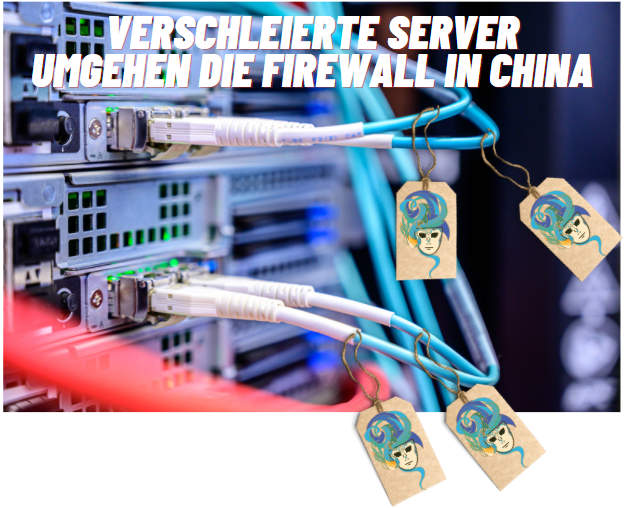
In the following, you will learn which servers you have to choose at ExpressVPN and NordVPN and whether the VPN services can bypass the Chinese firewall.
ExpressVPN has powerful servers that have not been compromised by the Chinese government
ExpressVPN is emerging as one of the most popular VPNs in China. Wizcase magazine has verified this and stationed people in China to bypass the Great Firewall in China. In the test, the Chinese firewall could be bypassed with Servers in New York and Japan be bypassed.
These are obfuscated servers where China could not figure out that it is a VPN. So apparently ExpressVPN can very effectively hide any telltale information from the VPN metadata or make it look completely harmless. To ensure this, permamant monitoring of the network for accessibility in China is necessary. ExpressVPN thus ensures to always be one step ahead of the censors.
As the heart of the technology, ExpressVPN, as already mentioned, uses obfuscated protocols. These are so well camouflaged that it is almost impossible for a third party to determine whether this is normal data traffic or VPN traffic. Therefore, even strict Internet censors like China usually allow VPN traffic from ExpressVPN to pass. Provided you use a server in New York or Japan.
Is NordVPN suitable as a China VPN?
Under features we have highlighted that NordVPN obfuscated server offers. In regions with strong censorship, such as China, you stay with veiled servers. under the radar of the censors. In contrast to ExpressVPN, you have to activate the obfuscated servers in NordVPN's settings first. However, this is already done with a few clicks.
NordVPN: Enable obfuscated servers
To enable the obfuscated servers you must first activate the TCP protocol and then you can press the obfuscated servers (English: obfuscated servers). Then connect as usual About the country selection with one of the remaining servers. The picture gallery under the chapter NordVPN obfuscated server shows you how to set it up if you have problems with it. you activate the obfuscated servers at NordVPN.
NordVPN: Bypass the Chinese firewall with obfuscated servers
NordVPN offers obfuscated servers in 15 different countries. These include: Canada, France, Germany, Hong Kong, Italy, Japan, Netherlands, Singapore, Spain, Sweden, Switzerland, Turkey, United Arab Emirates, United Kingdom and USA.
For bypassing the Chinese firewall are Server in Asia particularly important due to their geographical proximity to China. These have namely a shorter ping and thus more speed. NordVPN has obfuscated servers in Hong Kong, Japan and Singapore. Because of the short distance, NordVPN in China also has a high speed if you choose one of these servers.
Because NordVPN has servers on all continents, the provider is also a good choice for Iran, Qatar, Russia or the United Arab Emirates.
However, NordVPN's obfuscation is not always completely tight. Various publications report problems with NordVPN bypassing Chinese censorship. If you run into problems with this, you can contact Contact NordVPN customer service 24/7. If you type "Human" in the chat window, you will be connected directly to an expert. However, ExpressVPN offers a better service when it comes to bypassing the firewall in China. A special testing team that monitors the availability of the VPN in China is only available at ExpressVPN. Therefore, ExpressVPN is usually faster with fixing problems. Thus, ExpressVPN in China has a higher reliability and less downtime.
However, you can rely on the 30 days money back guarantee from NordVPN if you are not satisfied. I got my money back within a few days after a one-liner. Since ExpressVPN also offers a 30-day money-back guarantee, you can even test both services without any obligation during your next stay in China and choose the better one.
Conclusion: Is NordVPN or ExpressVPN the better VPN for China?
Both NordVPN and ExpressVPN offer obfuscated servers to deal with the firewalls of China, Iran, Russia or the UAE. While ExpressVPN can bypass the China firewall directly with the obfuscated servers, NordVPN requires a bit more trial and error. Therefore ExpressVPN the better VPN for China. Because at ExpressVPN there is a special team that monitors and tests servers in China. Thus, ExpressVPN ensures its high reliability even as a China VPN.

NorthVPN vs ExpressVPN Winner ChinaVPN: ExpressVPN*
The device compatibility of NordVPN and ExpressVPN
In the section Interface we compared the device compatibility of NordVPN and ExpressVPN. ExpressVPN supports all devices and has a very clean design. NordVPN has a slightly larger interface, but offers more setting options. NordVPN and ExpressVPN are for iOS and Android devices available. Likewise, both services have extensions in the browser for Chrome and Firefox. Likewise, Nord and Express can also be installed directly in the router, protecting all devices connected through the router. ExpressVPN offers a little better support for setting up the router than NordVPN. But even with NordVPN, a layman should have no problem installing NordVPN on the router. On the website of NordVPN there are clear instructions for the supported devices.

NorthVPN vs ExpressVPN Winner device compatibility: draw
NordVPN vs. ExpressVPN: Security
Is NordVPN or ExpressVPN more secure? We determine that based on several criteria. To compare the security of the two VPNs, we look at:
- first the Company location. NordVPN is based in Panama, ExpressVPN in the British Virgin Islands. Neither country has data retention laws. In addition, they are not members of a 14-Eyes country. Therefore, both services do not have to hand over any data to a Western intelligence agency, nor do they have to cooperate with you.
- The VPN protocols selection is also important when it comes to security. NordVPN has the WireGuard-based protocol NordLynx and OpenVPN. ExpressVPN has OpenVPN, IKEv2, L2TP/IPsec, and Lightway, a protocol developed by the provider. NordVPN and ExpressVPN use AES-256, the global standard, for encryption.
- Also my VPN Leak Tests passed NordVPN and ExpressVPN. I checked both providers for DNS leaks, WebRTC leaks and IPv6 leaks. Neither ExpressVPN nor NordVPN had any data leaks.

- No-Log Policy: Furthermore, both providers promise, No logs to save. With NordVPN, you don't have to take the provider's word for it: The review of the No Log Policy was part of an audit by the renowned auditing firm PWC. No comparable audit was performed at ExpressVPN, so NordVPN is now ahead.
- Other features: Under the item Functionality and features we highlighted that NordVPN offers more security features than ExpressVPN. These include: Dedicated IP, DoubleVPN, Onion over IP, P2P as well as the explicitly selectable obfuscated server. It was also pleasing to see that speed was only insignificantly affected via the special security servers.

NorthVPN vs ExpressVPN Winner security: NordVPN*
NordVPN vs. ExpressVPN: Anonymity
When we compare NordVPN vs. ExpressVPN to the Anonymity of the two VPNs The result is a draw. This is because both are based in countries with high data protection, do not create logs, and accept various anonymous cryptocurrencies. NordVPN attracted attention in 2018 due to a data leak. After that, the service underwent elaborate external audits. ExpressVPN followed suit in 2019 and also commissioned audits from PwC.
| NordVPN | ExpressVPN | |
|---|---|---|
Headquarters | Panama | The British Virgin Islands |
Headquarters in a country with 5, 9 or 14 Eyes? | No ? | No ? |
Traffic Logs | No ? | No ? |
Connection Logs | No ? | No ? |
IP Address Logs | No ? | No ? |
Required information at registration | E-mail address | E-mail address |
Anonymous payment methods | Bitcoin (BTC), Bitcoin Cash (BCH), Litecoin (LTC), BitTorrent (BTT), Dash (DASH), Ethereum (ETH), Tronix (TRX), Monero (XMR), ZCash (ZEC) and Ripple (XRP). | Bitcoin (BTC), Ethereum (ETH), Ripple (XRP), as well as the stablecoins: USDC, BUSD, PAX and GUSD. |
Privacy policy independently audited | During the audits, the auditing company saw no evidence that NordVPN violated the no-log policy in any way. The following audits were performed: May 2020: Review of the no-logs policy (ISAE 3000) November 2018: Review of the no-logs policy (ISAE 3000) | During the audits, the auditing company saw no evidence that ExpressVPN violated the no-log policy in any way. The following audits were performed: June 2020: Review of the no-logs policy (ISAE 3000) June 2019: Review of the no-logs policy (ISAE 3000) |
Known data leaks | A data leak known ? NordVPN had a security breach of a third-party server in 2018, where a Finnish third-party server was hacked in the first quarter of 2018. The central infrastructure was still protected and accordingly no user data or other payment information was exposed. As the first VPN provider, NordVPN then underwent an external audit in November 2018, which has taken place regularly since then. | No ? |
?real life? Test? | No ? | No data available for Turkey ? Turkey seized a server in 2017 and logs are to be analyzed as part of a criminal investigation. The authorities found no usable data. |
In order to be able to assess the anonymity of NordVPN vs. ExpressVPN, first the Location of the service is important. Countries only Without obligation to retain data are suitable. These include Panama as well as the British Virgin Islands, which are home to NordVPN and ExpressVPN.
In addition, the home country of the VPN should not be in a 14-Eyes Land be. These are countries where intelligence agencies cooperate and share mass surveillance information. NordVPN and ExpressVPN are both in countries outside the 14-Eyes contracts.
Next, in order to preserve your anonymity, the VPN requires a strict No-Log Policywhich we will discuss in more detail in the next chapter.
No-Log Policies Comparison
An important point when comparing NordVPN vs. ExpressVPN is the no-log policies. Since both services do not perform traffic logs, connection logs or IP address logs, it is a tie.
ExpressVPN and NordVPN have strict policies that do not allow logging. This means that your online activities cannot be traced back to you.
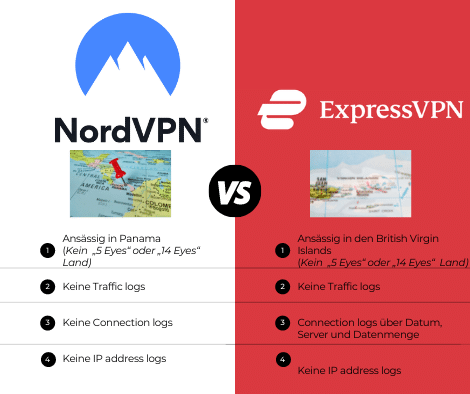
Logging guidelines
?we have a strict no-logging policy? - almost all VPN providers claim that. For a long time it was not clear to me what the really means. It's not easy to understand either, because every provider understands it differently. But when I dove deeper into the topic of privacy, I found that some VPNs record users' IP addresses, browsing history, and more. This goes against the basic idea of a VPN.
| NordVPN | ExpressVPN | |
| Traffic Logs | No ? | No ? |
| Connection Logs | No ? | No ? |
| IP addresses logs | No ? | No ? |
| Metadata/ Session Logs - Date, - Data set, - Location | No ? | Yes? |
| Verification by independent audit | Yes ? (in 2018 & 2020) | Yes ? (in 2019 & 2020) |
So I examined the policies of both VPNs. Neither Nord nor Express log your IP address, DNS queries, browsing history, traffic destination, or file downloads/uploads. However, ExpressVPN does log your account ID, connection date (not time), amount of data transferred, and location. This doesn't identify you, and it's not really a big deal. Still, they are created records that NordVPN does not have.
In addition, ExpressVPN and NordVPN take their no-logs policies so seriously that they have them independently audited. The results of these audits are available to users of the respective services in the members' area. In the process, PricewaterhouseCoopers (PwC) verified that the providers' no-logs policy was adhered to.
Proof of the no-log policy through independent audits
- Audits performed NordVPN
- May 2020: Review of the no-logs policy (ISAE 3000, PwC)
- November 2018: Review of the no-logs policy (ISAE 3000, PwC)
- Audits performed ExpressVPN
- June 2020: Review of the no-logs policy (ISAE 3000, PwC)
- June 2019: Review of the no-logs policy (ISAE 3000, PwC)
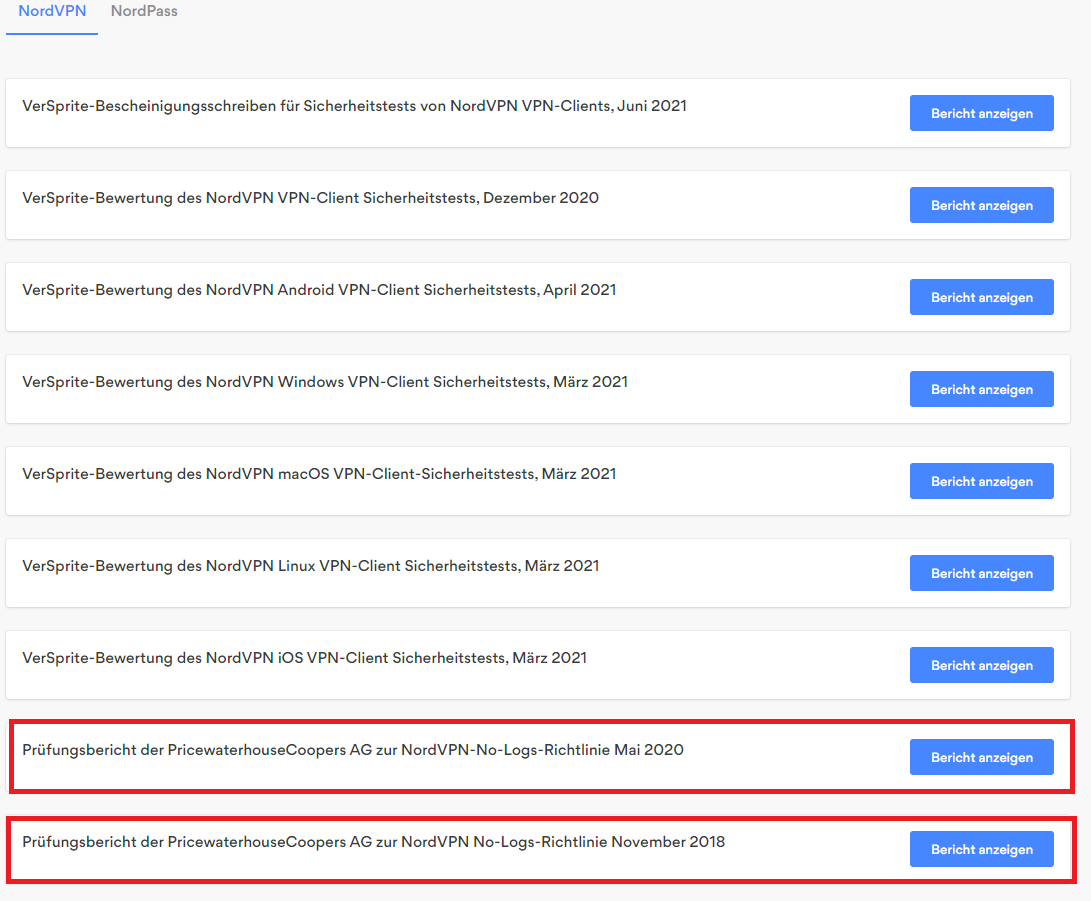
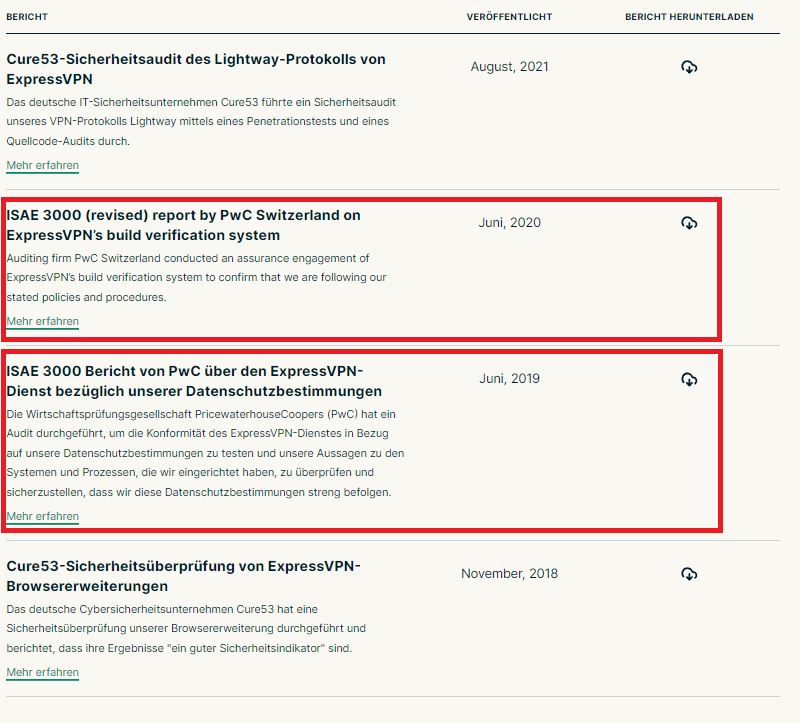
In 2017, ExpressVPN's no-logging policy was subjected to an involuntary 'real-life test'. In this, Turkey seized servers of the company. The reason was a criminal investigation. The authorities were unable to find any user data. ExpressVPN's TrustedServer technology did not create any logs that could identify a user. To me, this real-world example is further proof that you can trust ExpressVPN's no-logging policy. To prevent its servers from being compromised again by Turkey, ExpressVPN now only offers the Turkey location with a virtual server.
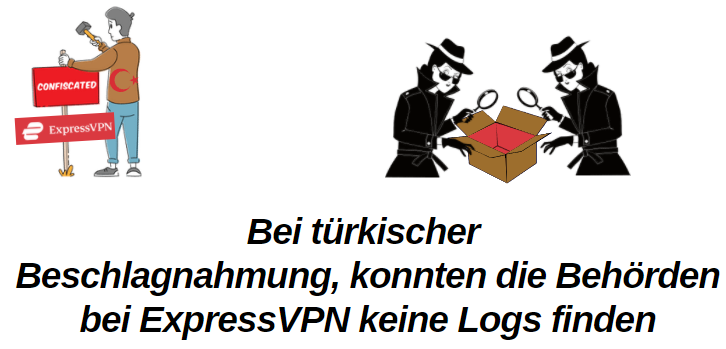
User data storage
Both NordVPN and ExpressVPN store some of your user data. This includes your email address, name and payment method. This data cannot be associated with your online activities. Moreover, this data allows the subscription to be renewed automatically. Thus, interruptions of the service can be avoided. Therefore, I see no problem in providing this data.
If you want 100% to remain anonymous, you should do the following:
- Create a new email address for the VPN
- Pay with an anonymous payment method. ExpressVPN and NordVPN support various cryptocurrencies.
Ultimately, it's a tie when it comes to anonymity. Both providers have proven that they do not log any relevant data.

NorthVPN vs ExpressVPN Winner anonymity: undecided
NordVPN vs ExpressVPN: 30 days money back guarantee
Since both services offer a 30-day money-back guarantee, the outcome here is undecided.
Getting a refund from NordVPN and ExpressVPN was easy. You can contact them via chat or mail. I chose live chat because I had a good experience with it and it was faster. Both providers processed my refund in less than 3 minutes and my money was refunded within a few days.
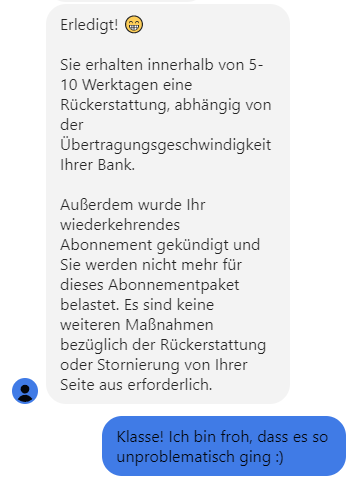
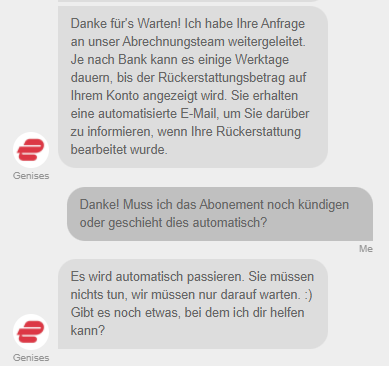
Both NordVPN and ExpressVPN tried to find out the reason for my cancellation. When I gave a pretextual reason, however, it was accepted without a murmur.
If you purchase your VPN through Google Play or the Apple App Store, getting a refund can be a bit more difficult. This is because in these cases, the app stores are responsible for the reversal, which can lead to delays. Therefore, it is advisable to download the VPN on your desktop PC first. This way, you can sign a contract directly with the provider and bypass the app store as a middleman.

NordVPN vs ExpressVPN winner 30-day money back guarantee: tie
NordVPN vs ExpressVPN: Which service has better customer support?
ExpressVPN and NordVPN have knowledgeable customer service representatives who respond quickly. The ExpressVPN support was better able to help me with my problems. I had the best experience when I asked directly in German.
NordVPN and ExpressVPN have various blog articles to fix the most common issues. If you're anything like me, though, you're always better off talking to a human. Most of the time it's much faster than searching and reading articles.
I had more intensive contact with NordVPN when it came to activating Wireguard. At first, I made the mistake of contacting the support in English. This connected me with an international employee, who could not solve the problem.
Only when I contacted the support in German, I was connected with a local employee, who then also immediately asked the correct question about my Internet provider. This revealed that my internet provider blocked the Wireguard protocol. The international NordVPN employee had no idea about this.
NordVPN support was always very fast and I had an answer in a minute or two. The 30-day money back guarantee was granted by NordVPN support without annoying questions. Unfortunately, NordVPN support could not help me with my problems with Neflix - ExpressVPN was better.

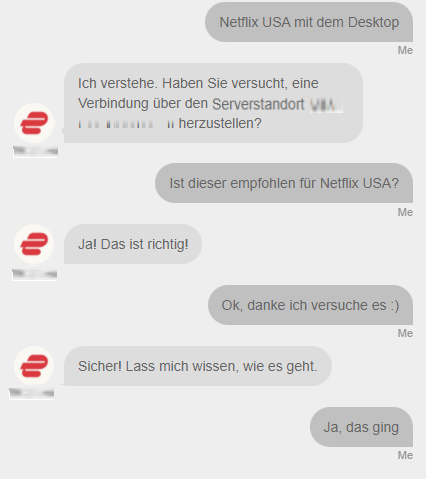
I feel a little more comfortable with ExpressVPN support. He was able to immediately find me a server with which Netflix works when I had problems with it. When I called support about the 30 days money back guarantee I received a confirmation directly and they did not try to win me back as a customer.

NordVPN vs ExpressVPN Winner Customer Support: ExpressVPN*
NordVPN vs ExpressVPN: The winner from the comparison
Based on my tests, the final result was 4 wins for NordVPN, 6 wins for ExpressVPN, and 3 draws. This makes ExpressVPN the winner in the comparison NordVPN vs ExpressVPN . However, NordVPN was only just behind.
- Costs and discount promotions ? NorthVPN ?
- Speed ? ExpressVPN ?
- The interface of the two VPNs in comparison? ExpressVPN ?
- Functionality and features ? NorthVPN ?
- Which is the better service for streaming Netflix and other platforms? ? ExpressVPN ?
- Which is the better gaming VPN? ? ExpressVPN ?
- Which is the better service for torrenting over P2P networks? ? NorthVPN ?
- Which service is the better China VPN and can bypass Chinese censorship? ? ExpressVPN ?
- The device compatibility of NordVPN and ExpressVPN ? ExpressVPN/NorthVPN ?
- Security ? NorthVPN ?
- Anonymity ? ExpressVPN/NorthVPN ?
- 30 days money back guarantee ? ExpressVPN/NorthVPN ?
- Which service has better customer support? ? ExpressVPN ?
NordVPN vs ExpressVPN: Conclusion
Ultimately NordVPN and ExpressVPN provide excellent services for almost all applications. Let me summarize again when you should choose which service:
Do you care about streaming with Netflix, gaming, or bypassing Chinese censorship? In that case, you should reach for ExpressVPN. It has a lightning fast Lightway UPD protocol and constantly provides new masked servers, with which you can easily bypass the blocks of Netflix or when on vacation in China. In addition, the Lightway protocol is not blocked by Internet providers like Vodafone.
However, NordVPN also has some great advantages. The service costs significantly less than ExpressVPN, depending on the plan. With NordVPN, you save almost two-thirds of the cost if you take a 2-year plan. Plus, NordVPN has special security features like ad and malware blockers or Double VPN. If you're not trying to unblock all Netflix libraries, NordVPN is actually quite sufficient. Its Wireguard protocol is also blazingly fast.

NorthVPN vs ExpressVPN Overall winner: ExpressVPN*
Still unsure? - Don't worry The 30 days money back guarantee really works
If you are still unsure, both VPNs have a 30 days money back guarantee. So you can test both services yourself and decide which one suits you best. For this test, I made use of the money-back guarantee and I already got my money back after a few sentences in the chat. So you can decide for yourself test without riskwhich of the two VPNs is the better one for you.
*Affiliate Link: If you go through one of these links from my website to a provider, I may receive a commission. There will be no additional costs for you. For the use of these links a ?? HEARTFELT THANK YOU! ??
Images were created with Canva Pro
Image Source PUBG Gaming: Gettywallpapers