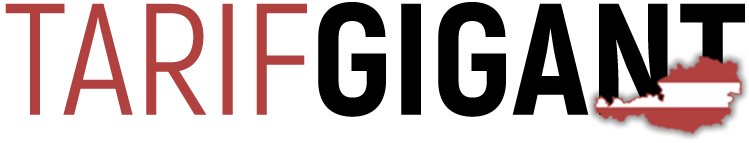Prepaid Internet Stick: Wertkarten & Surfsticks für Österreich
Comparison of the best offers
Here you can find the best prepaid cards and surf sticks. First select a tariff and then an Internet stick. Further down you will find more helpful information on the topic.
Step 1: Choose value card
The cheapest rates for data volumes of 10 GB and more
| 1 | 2 | 3 | 4 | 5 | |
|---|---|---|---|---|---|
 | 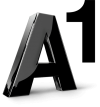 Current recommendation! Current recommendation! |  | | | |
| Name | Austriabon M | B.free Internet S | yesss! Complete XL | Magenta Mobile Internet Klax M | Media Markt Mobile Georg Unlimited |
| Price | 9,99 € Prepaid card/no commitment | 10,00 € Prepaid card/no commitment | 14,99 € Prepaid card/no commitment | 18,00 € Prepaid card/no commitment | 19,99 € Prepaid card/no commitment |
| Free minutes | 1000 | 0,40ct per call | 1500 | – | – |
| Free SMS | 1000 | 0,40ct per SMS | 1500 | – | – |
| Speed | 50 Mbit/s | 50 Mbit/s | 150 Mbit/s | 50 Mbit/s | 30 Mbit/s |
| Data volume (GB) | 10 | 8 | 10 | 18 | unlimited |
| LTE | |||||
| Price | 9,99 € Prepaid card/no commitment | 10,00 € Prepaid card/no commitment | 14,99 € Prepaid card/no commitment | 18,00 € Prepaid card/no commitment | 19,99 € Prepaid card/no commitment |
| To the provider | To the provider | To the provider | To the provider |
Step 2: Internet Stick aussuchen
Die folgende Liste beinhaltet die Top 5 meistverkauften Internet Sticks bei Amazon
1. EIOTCLUB 4G LTE USB-Dongle mit WiFi 6 – Mobiler Hotspot für Laptop/PC/Tablet/Handy, 150 MBit/s, Plug & Play Internet-LTE Stick mit kostenloser SIM-Karte, Günstiges Reise-und Business-WLAN-Modem

- Kostenlose SIM-Karte, Plug & Play: Die kostenlose Eiotclub-SIM ist vorinstalliert – keine Einstellungen oder Treiber nötig. Einfach den USB-Stick ins Gerät, die Powerbank oder den USB-Lader stecken und sofort schnelles Internet genießen. Hinweis: Nur mit Eiotclub-SIMs kompatibel
- Unterstützt 10 Geräte: Der USB-WLAN-Mobilrouter unterstützt den gleichzeitigen Internetzugang für 10 Endgeräte und ist kompatibel mit Smartphones, Laptops, Computern, Tablets und mehr
- Schnelles 4G bis zu 150 MBit/s: Mit diesem WiFi‑6‑Stick erstellen Sie im Handumdrehen einen Hotspot und genießen stabile 4G‑LTE‑Geschwindigkeiten von bis zu 150 MBit/s – ideal zum Surfen, Streamen oder Arbeiten unterwegs

 Buy at Amazon!36,99 €
Buy at Amazon!36,99 €4G LTE USB Surfstick, Portable WLAN for on the go without contract Mobile WLAN Router with SIM Slot Travel WLAN, up to 150Mbit/s Download/ 50Mbit/s Upload Support 10 devices (Black)

- 【Hochgeschwindigkeit und stabiler Netzwerkzugriff】Erleben Sie die beste Online-Konnektivität mit dem USB Surfstick, der Hochgeschwindigkeits-4G-Netzwerkunterstützung bietet. Mit Download-Geschwindigkeiten von bis zu 150Mbps und Upload-Geschwindigkeiten von bis zu 50Mbps können Sie einen schnellen und stabilen Internetzugang für Streaming, Gaming oder Browsing genießen
- 【Unterstützen 10 Geräten】Mit dem 4G Mobile WLAN Router können Sie Ihre Internetverbindung gleichzeitig mit bis zu 10 Geräten teilen. Egal, ob Sie Smartphones, Tablets, Laptops, Computer oder digitale Fernseher verwenden, dieser tragbare Router unterstützt mehrere Geräte gleichzeitig und macht es für Familienausflüge, Geschäftstreffen oder Gruppenreisen
- 【Verbesserte Sicherheit】Die Sicherheit hat beim 4G USB Surfstick oberste Priorität, der WPA- und WPA2 -WLAN -Verschlüsselung annimmt, um Ihr Netzwerk vor nicht autorisierten Zugriff zu schützen. Dieses robuste Sicherheitsaufbau hilft beim Schutz Ihrer Daten und Ihrer Privatsphäre und gewährt Ihnen beim Durchsuchen des Internets. Geeignet für verschiedene Regionen, einschließlich Europa, Südostasien, Afrika und dem Nahen Osten, stellt dieser Hotspot sicher, dass Ihre Verbindung sicher ist

 Buy at Amazon!24,79 €
Buy at Amazon!24,79 €3. Huawei entsperrt E3372-LTE / 4G 150 Mbit / s USB-Dongle, dual band – Weiß

- The Huawei 4G dongle is ENABLED for all networks. Therefore, use a SIM card of your choice
- High 4G download speed of up to 150 Mbps and upload speed of 50 Mbps
- Ein großartiger Reisebegleiter, haben Sie Internetzugang, wann und wo immer Sie wollen!

 Buy at Amazon!46,95 €
Buy at Amazon!46,95 €4G LTE Router, Portable WLAN with SIM card slot Mobile WLAN Router USB surfstick, up to 150Mbit/s download/ 50Mbit/s upload connection with up to 10 devices (black)

- Experience lightning-fast internet speeds with the 4G LTE USB WiFi router, which offers wireless connections with up to 150 Mbps download speeds and up to 50 Mbps upload speeds. This means you can stream videos, download files and browse the internet without frustrating delays
- 【Unterstützt bis zu 10 Geräte】Eine der herausragenden Funktionen des 4g lte router ist seine Fähigkeit, bis zu 10 Geräte gleichzeitig zu unterstützen. Das bedeutet, dass Sie Ihr Smartphone, Tablet, Ihren Laptop und sogar Ihren Smart-TV gleichzeitig verbinden können. Egal, ob Sie einen Familienfilmabend veranstalten oder gemeinsam an einem Projekt arbeiten, jeder kann schnellen Internetzugang ohne Verlangsamungen genießen
- 【Unterstützt SIM-Karte】 Mit seinem standardmäßigen SIM-Kartensteckplatz (SIM-Karte nicht im Lieferumfang enthalten) ist dieses Modem wirklich Plug-and-Play – es sind keine umständlichen CD-Installationen oder komplizierten Einrichtungsprozesse erforderlich. Öffnen Sie einfach die hintere Abdeckung, legen Sie Ihre SIM-Karte ein und schließen Sie es an eine beliebige USB-Stromquelle an, z. B. ein Telefonladegerät, ein Autoladegerät oder eine Powerbank

 Buy at Amazon!23,09 €
Buy at Amazon!23,09 €ZTE MF79U Wingle CAT4-4G unlocked WLAN USB modem, low-cost travel WLAN, 150 Mbps, External antenna connectors, White

- ZTE MF79U wird in allen Netzwerken freigeschaltet, also verwenden Sie eine SIM-Karte Ihrer Wahl. Aktivieren Sie einfach Ihre Daten-SIM, legen Sie sie in das Gerät ein und los geht’s.
- Produzieren Sie einen WLAN-Hotspot, der bis zu 10 Geräte verbindet, während Sie unterwegs sind, zur Arbeit oder für Home-Entertainment.
- High 4G download speed of 150 Mbps and upload speed of 50 Mbps, FDD LTE network frequency of 2100 MHz, which means you can stay connected with ease and speed.

 Buy at Amazon!36,49 €
Buy at Amazon!36,49 €Prepaid Internet Stick: Kaufvorgang
So bekommst du deinen Prepaid Internet Stick mit Wertkarte
 1. Buy the prepaid card and activate your tariff/data package. Die Wertkarte kannst du beispielsweise in einem Supermarkt, online oder in der Trafik kaufen. Wenn du die Wertkarte deines gewünschten Anbieters hast, musst du deinen Tarif/dein Datenpaket auswählen. Dies kannst du online beim Anbieter oder über eine Servicehotline machen.
1. Buy the prepaid card and activate your tariff/data package. Die Wertkarte kannst du beispielsweise in einem Supermarkt, online oder in der Trafik kaufen. Wenn du die Wertkarte deines gewünschten Anbieters hast, musst du deinen Tarif/dein Datenpaket auswählen. Dies kannst du online beim Anbieter oder über eine Servicehotline machen.
 2. get an internet stick. Wir empfehlen dir, einen Stick aus der oberen Liste auszusuchen. Die Bestseller sind meist ein guter Kompromiss zwischen Preis und Leistung. Wichtig ist, dass der Internet Stick LTE unterstützt und für alle Netze offen ist (Es darf kein SIM-Lock vorhanden sein).
2. get an internet stick. Wir empfehlen dir, einen Stick aus der oberen Liste auszusuchen. Die Bestseller sind meist ein guter Kompromiss zwischen Preis und Leistung. Wichtig ist, dass der Internet Stick LTE unterstützt und für alle Netze offen ist (Es darf kein SIM-Lock vorhanden sein).

Activate your prepaid Internet stick. Sobald du SIM und Stick hast, kannst du mit der Installation beginnen. Stecke die SIM in den Internet Stick. Anschließend wird der Surfstick per USB an den Computer angeschlossen. Jetzt musst du den Treiber installieren. Das geht entweder automatisch oder du musst eine CD einlegen. Klicke in der Software des Sticks anschließend auf „Verbinden“.
Prepaid Internet Stick:
Questions & answers about mobile Internet
Welche Geräte sind mit dem Prepaid Internet Stick kompatibel?
In general, the Prepaid Internet Stick can be connected to any computer and laptop with a USB port. Even the Raspberry Pi or some game consoles are compatible with USB Internet Sticks.
Übrigens: Der Prepaid Internet Stick kann auch an ein Macbook angeschlossen werden. Hierbei ist jedoch wichtig, dass du den richtigen Treiber für Macs findest.
What are the alternatives to the Internet Stick?
Falls du mehrere Geräte mit Internet versorgen möchtest, empfiehlt sich ein mobiler Wlan Router. Diese Geräte sind nichts anderes, als kleine Hotspots zum mitnehmen. Auch sie sind mit Prepaid SIM Wertkarten kompatibel. Die mobilen Router erstellen ein Wlan-Netzwerk, mit dem sich alle Geräte in der Nähe verbinden können.
Another alternative is the mobile smartphone hotspot.
How fast is an Internet Stick?
Die Geschwindigkeit des Netzwerks ist abhängig von der verwendeten Verbindungstechnik und vom Tarif. Am schnellsten surfst du mit LTE. Damit sind Übertragungsraten von bis zu 150 Mbit/s möglich – auch in ländlichen Gebieten. Auch HSDPA/3G ist schnell genug für Video-Streaming und Online-Telefonie.
Die langsamste Übertragungsmethode ist EDGE. Damit ist effizientes Surfen kaum möglich – jede Webseite lädt ewig. Eines der größten LTE Netze hat Drei Österreich. Auf this coverage map siehst du, ob LTE auch bei dir verfügbar ist.